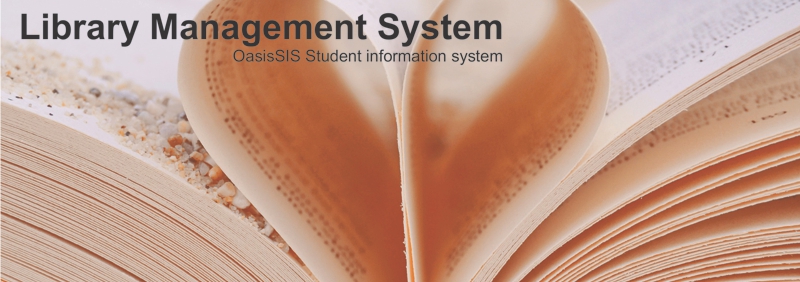Task: Managing User Fines
Managing User Fines
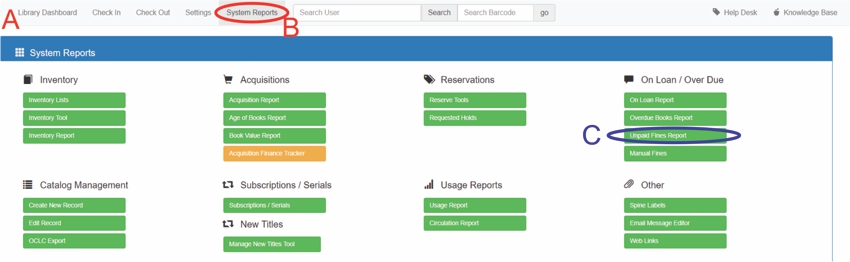
A: Under Navigation go to "Library"
B: Click on "System Reports"
C: Click on "Unpaid Fines Report"
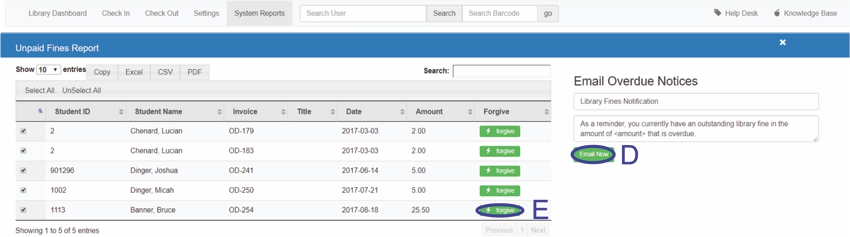
You have two options:
D: Write and email for overdue book notice and Click on "Email Now"
OR
E: Forgive the debt by clicking on "Forgive"
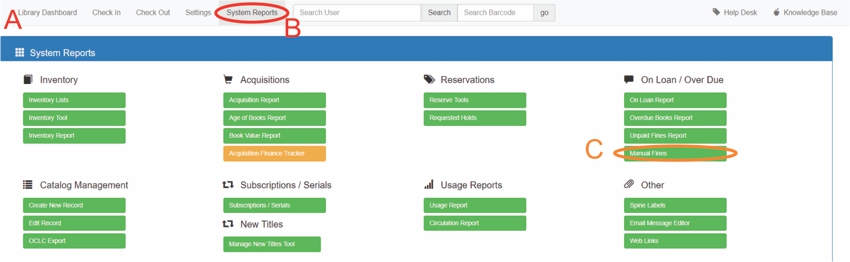
A: Under Navigation go to "Library"
B: Click on "System Reports"
C: Click on "Manual Fines"
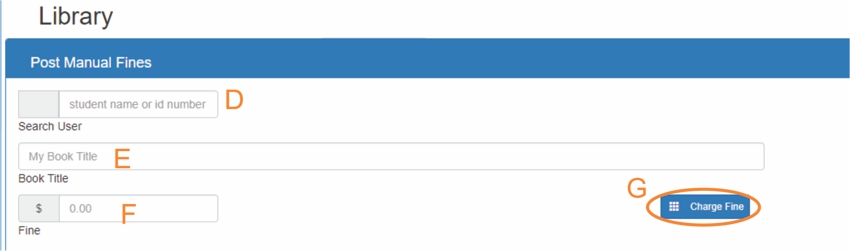
D: Type in Students Name or ID
E: Type in the book title
F: Type in the amount that is to be fined
G: Click on "Charge Fine"
All articles in the Knowledge Base have been submitted by one of our users, from one of our member schools (colleges / universities).
If you would like to become a Knowledge Base contributor please contact us through the Help Desk and let us know of your interest.

(c) 2018 Oasis Technologies | Orlando, Florida USA