MARC: Adding New Records
Adding New Records
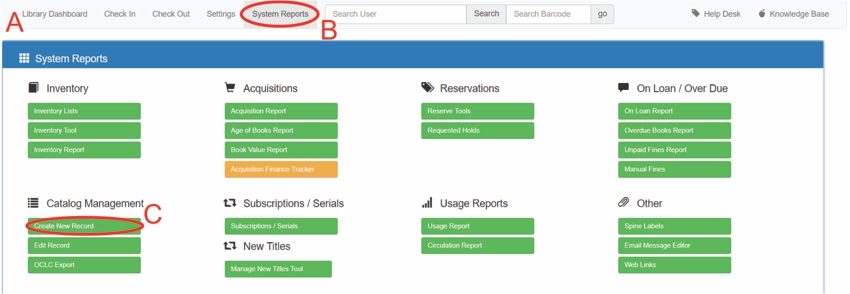
A: Under navigation go to "Library"
B: Click on "System Reports"
C: Click on "Create New Record"
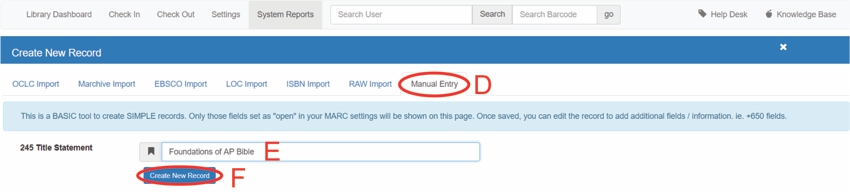
There are 6 ways to create a new record... For example this how to Manually Enter in a new record
D: Click on "Manual Entry"
E: Type in title
F: Click on "Create New Record"
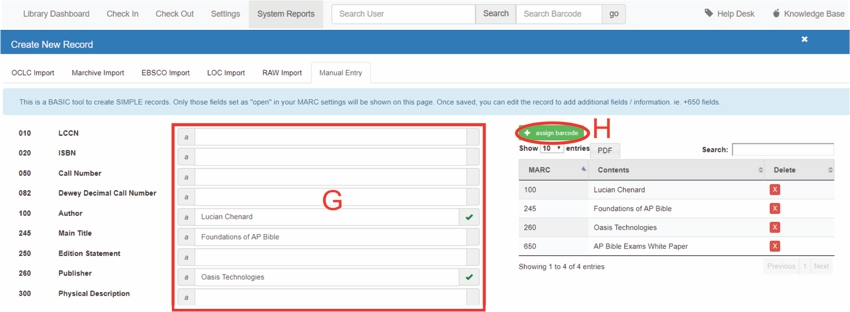
G: Fill in all MARC fields you would like
H: Click on "assign barcode"
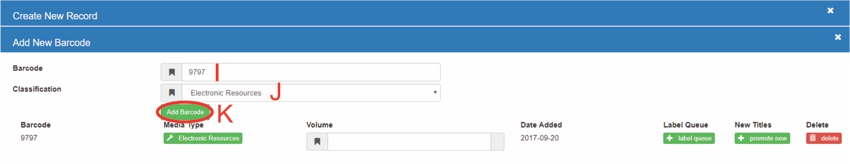
I: Create a barcode
J: Select a classification
K: Click on "Add Barcode"