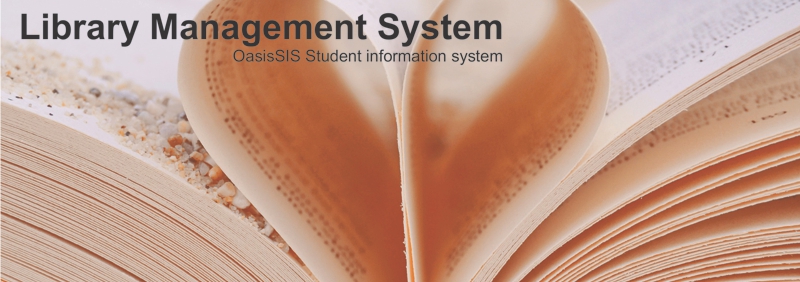MARC: Managing Your MARC Settings
Managing Your MARC Settings
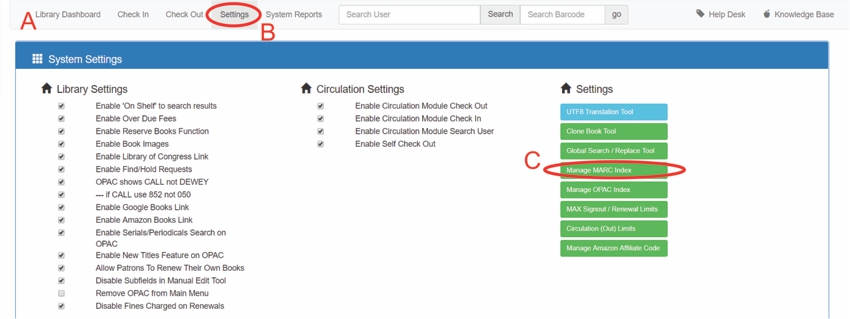
A: Click on the Navigation bar and go to "Library"
B: Click on "Settings"
C: Click on "Manage MARC Index"
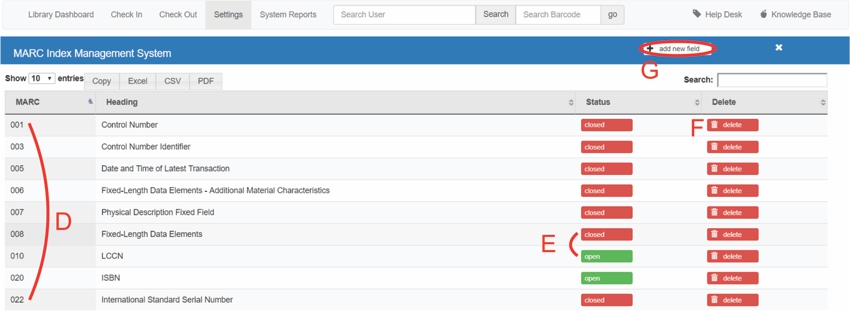
D: These are the MARC numbers used when Creating OPAC search (See "OPAC: Building Your OPAC Search Engine" for more)
E: "Open" will show this information when a book is pulled and act as a filter when trying to find a particular book.
"Closed" means this information will not be shown or used to find books
F: "Delete" will remove MARC Number from the list
G: Click on "add New Field" if there is a MARC Number not in the list that you would like.
See "OPAC: Building your OPAC Search Engine" for how to Create an OPAC Search Engine with MARC numbers
https://www.oasissis.com/hesk/admin/knowledgebase_private.php?article=82&back=1
All articles in the Knowledge Base have been submitted by one of our users, from one of our member schools (colleges / universities).
If you would like to become a Knowledge Base contributor please contact us through the Help Desk and let us know of your interest.

(c) 2018 Oasis Technologies | Orlando, Florida USA