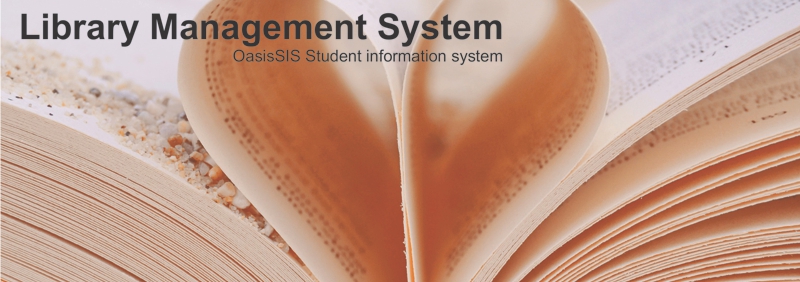OPAC Results: enabling / disabling "Buy Now" and "Amazon Books" Feature
Enabling/Disabling "Buy Now" and "Amazon Books" Feature
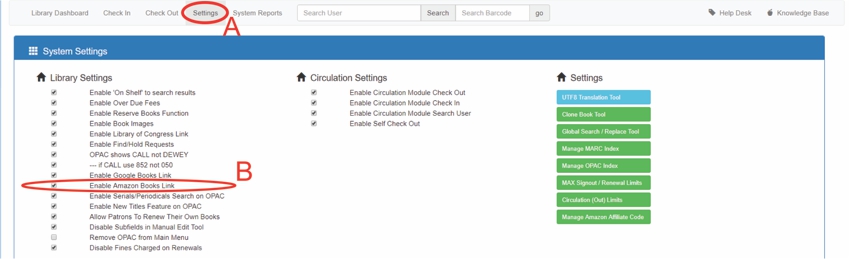
A: Click on "Settings"
B: Click on "Enable Amazon Books Link"
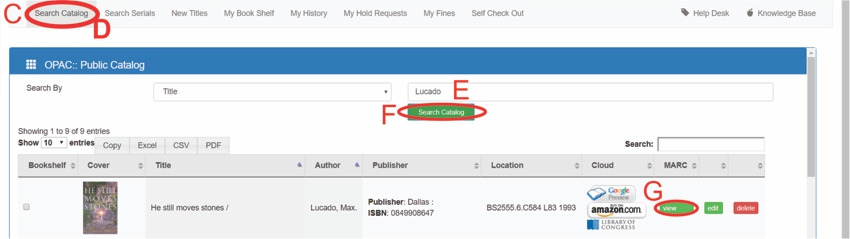
C: In Navigation go to "Online Public Access Catalog (OPAC)"
D: Click on "Search Catalog"
E: Enter Title or Author
F: Click on "Search Catalog"
G: Click on "View"
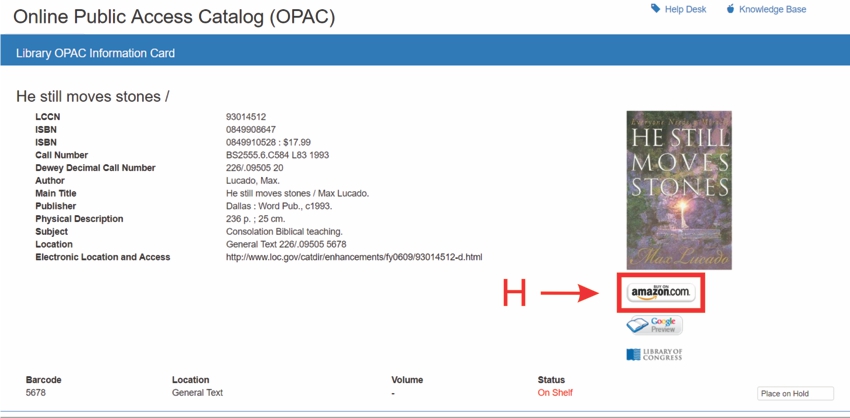
H: Here you will see the Amazon Books Link
- This link will take users directly to where they can purchase the book from Amazon
All articles in the Knowledge Base have been submitted by one of our users, from one of our member schools (colleges / universities).
If you would like to become a Knowledge Base contributor please contact us through the Help Desk and let us know of your interest.

(c) 2018 Oasis Technologies | Orlando, Florida USA