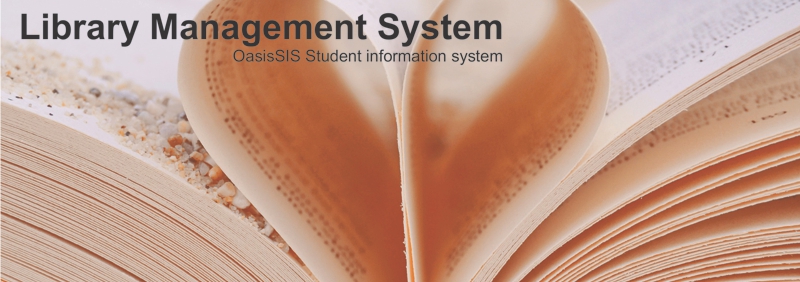OPAC: Self Check Out
Self Check Out
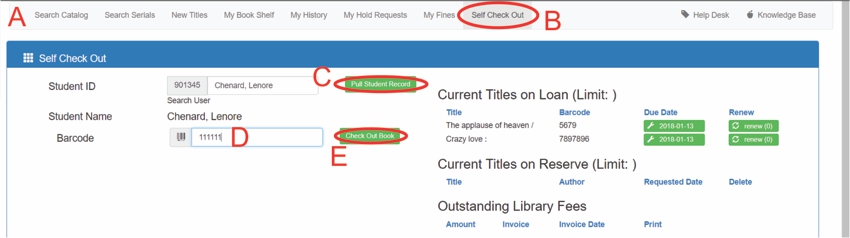
A: Under Navigation go to "OPAC: Library Catalog"
B: Click on "Self Check Out"
C: Click on "Pull Student Record"
D: Type in the barcode
E: Click on "Check Out Book"
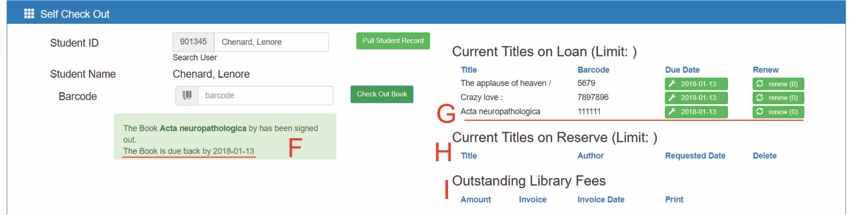
F: Book was successfully checked out
- Note the due date so you do not receive a late fine
G: Book will appear in the "Current Titles on Loan" list
H: Current Titles on Reserve List
I: Outstanding Library Fees List
All articles in the Knowledge Base have been submitted by one of our users, from one of our member schools (colleges / universities).
If you would like to become a Knowledge Base contributor please contact us through the Help Desk and let us know of your interest.

(c) 2018 Oasis Technologies | Orlando, Florida USA