Navigating the Registrar Dashboard
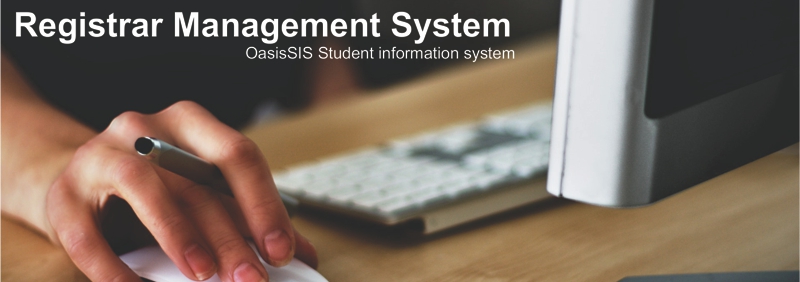
Navigating the Registrar Dashboard
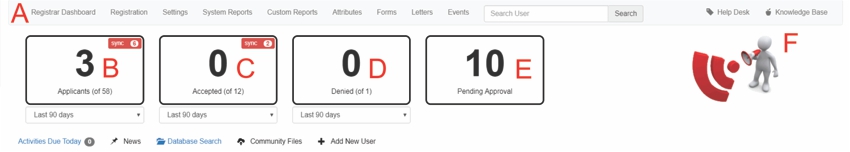
A: Under Navigation go to "Registrar"
B: WIDGET: Applicants
A complete list of all newly assigned users with this status in the specified (via the select box) time period
C: WIDGET: Accepted
A complete list of all newly assigned users with this status in the specified (via the select box) time period
D: WIDGET: Denied
A complete list of all newly assigned users with this status in the specified (via the select box) time period
E: WIDGET: Pending Approval
A list of course registrations that require approval prior to billing / enrollment confirmation.
F: Click on the graphic to send an SNS Message