|
The “Recruitment” dashboard is a location where you can find all the applicants you have going through the process.(by using the “search user” feature). Making it faster to find information on a particular applicant/ student.
Some of the other features that are found on the “Recruitment” dashboard are:
-
User Search Search for a particular student/applicant (search by name, phone number, email, or ID number)
-
Client List A database of your current applicants/ students your working with
-
Progress List Where you can assign a “To Do List” to your applicants (forms, and documents that are needed, etc) to be submitted.
-
Reports Get reports on information about the school. ( Examples: Unauthorized accounts, users by radius, Non-returning students, etc..)
-
Advisors List List of Advisors for your school to place with your applicants
-
Plan Events Plan events for your school
-
Surveys Create surveys to your students/ applicants about information you are looking into
-
Report/ Form/ and Letter builders Create customized reports, letters, and forms for your applicants/ students to fill out the the process and
-
Parent Portal Communicate with the parents during the applicant process in one place
-
Enrollment Lottery Lottery to make placement easier when there is a high volume/ demand for a particular class/ admissions deadline, etc...
Having these tools in one place makes the communicating process easier for the recruitment process.
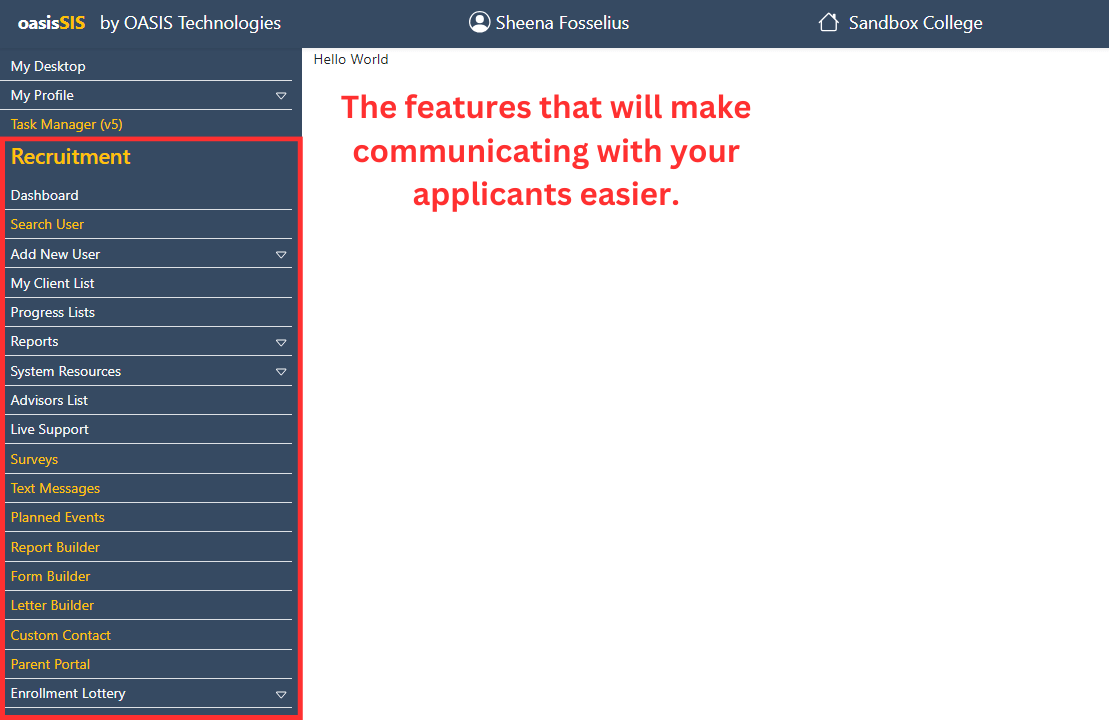
|