How do you REMOVE a course from the registration cart?
Registrars Module
Knowledge Base 2.0 article 437
How do you REMOVE a course from the registration cart?
Navigation Path
Registrars Module → Registration → Register Now
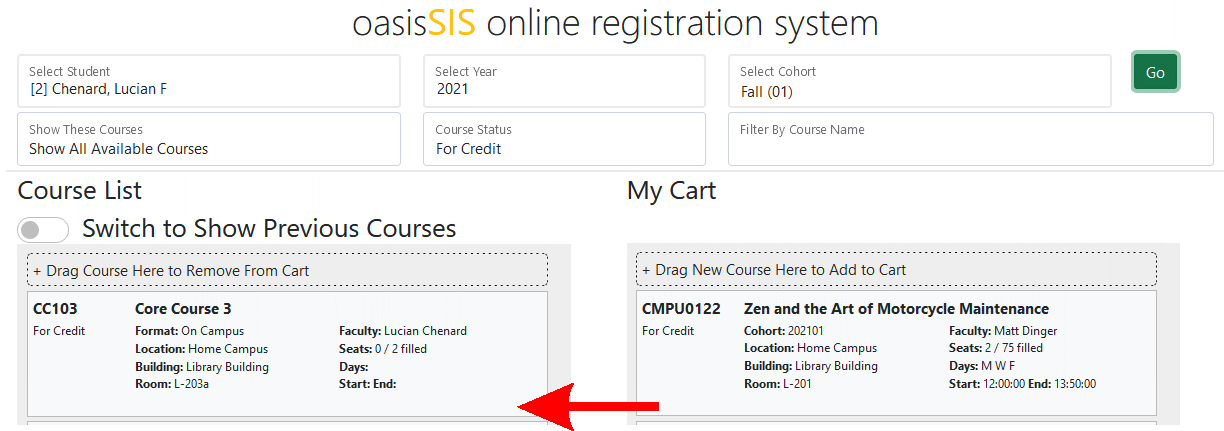
To register a student into a class:
- Enter in the students name
- Enter in the academic year
- Enter in the cohort
- Select to show courses by “All Available” or “Specific to My Program”
- Select to show “For Credit” or “For Audit”
- Click on GO .
The left side of the page will show you eligible courses that you can select from to register.
The right side will show you what courses have been placed into the registration cart.
DRAG AND DROP
To remove a course from the registration cart simply DRAG the course from the right side to the left side.