Exams: Creating New Exams

The OASIS Technologies oasisSIS student information system has a self contained online exams system
that utilizes the online exam delivery system of the examYARD.com delivery engine. [ Yeah, that was a mouthful.]
(examYARD.com is owned and operated by OASIS Technologies.) You can design your own online exams and
share them with other faculty within your institution - OR - share them with faculty from OTHER institutions
allowing you to develop both institutional and national norms!
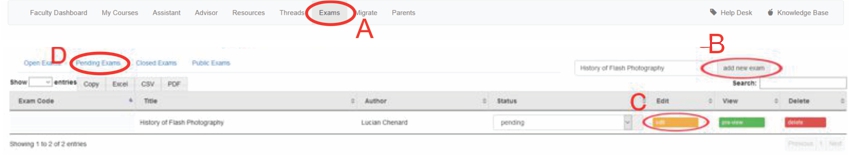
A: Select the Exams tab
B: Enter in the name of the new exam and click the "add new exam" button
C: New exams are created with the PENDING status. You can review all pending exams
by clicking on the "Pending Exams" tab
D: You can review all pending exams by clicking on the "Pending Exams" tab
There are three options for Exam Status
- open - the exam complete and can used used in an assignment (Edit assignment select from the "HAS EXAM" options).
- closed - the exam is no longer available for sharing
- pending - the course is currently under design
Edit Exam
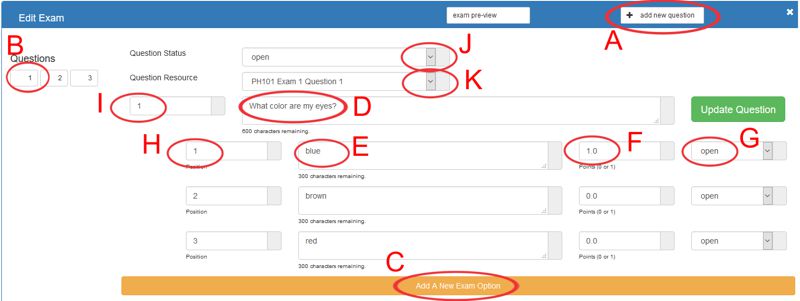
A: To create a new question click the "add new question" button and enter in the text for your question.
B: Click the button that represents number of the question that you wish to edit.
C: Click the YELLOW button "Add A New Exam Option" to create additional options for answers for
this question (i.e. a, b, c, d and e)
D: Edit the question text.
E: Edit the answer text.
F: The correct answer(s) should contain the value 1.0. Incorrect answers should contain the value 0.0.
G: Set the status to "open" if you wish to show this answer to the student. Set the status to "closed"
if you do not wish to offer this answer.
H: Set the order that you would like to show your answers.
I: Set the order that you would like to show your questions (i.e. this is the question number.)
J: Set the status to "open" if you wish to show this question to the student. Set the status to "closed"
if you do not wish to offer this question.
K: If this exam question has an external resource (i.e. Image, video, document) that you wish to use,
select it here. Please note that the resource must first be added using the RESOURCES tool
All articles in the Knowledge Base have been submitted by one of our users, from one of our member schools (colleges / universities).
If you would like to become a Knowledge Base contributor please contact us through the Help Desk and let us know of your interest.

(c) 2018 Oasis Technologies | Orlando, Florida USA