Step 5: Adding Students (Faculty)

Canvas Learning Management System
Only FACULTY may add new students to a course (using the OASIS system) from the Course Directory
[GREY] Button - the student DOES NOT have an account on Canvas - or the account has not yet been SYNC'd by the Registrar.
[YELLOW] Button - the student DOES have an account on Canvas - click this button to enroll the student into this course.
[GREEN] Button - the student IS enrolled into this course already.
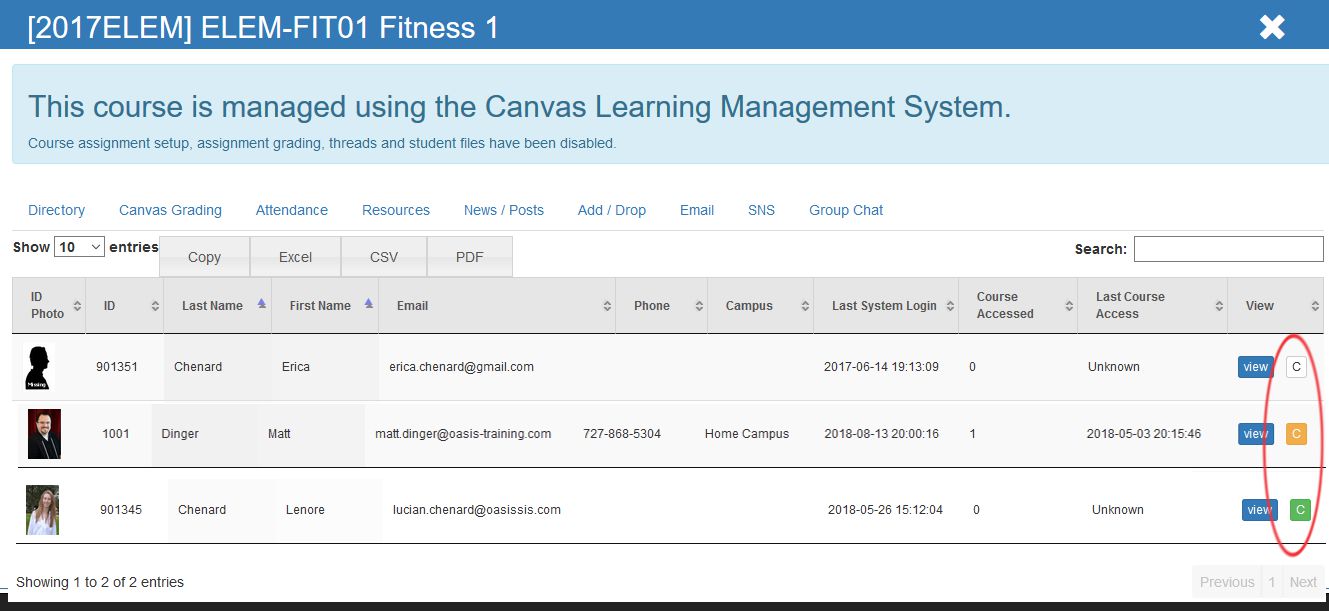
All articles in the Knowledge Base have been submitted by one of our users, from one of our member schools (colleges / universities).
If you would like to become a Knowledge Base contributor please contact us through the Help Desk and let us know of your interest.

(c) 2018 Oasis Technologies | Orlando, Florida USA