Step 4: Publishing Courses to Canvas (Faculty)

Canvas Learning Management System
Only FACULTY may publish courses to Canvas. (This is because the faculty becomes the authorized administrator of the course)
To publish a course to the Canvas LMS simply click the available "C" icon which can be found on the Faculty members "MY Courses" tab.
GREY BUTTON: The course is not currently available to the student.
YELLOW BUTTON: The course is currently active, but does not exist on Canvas - click to add
GREEN BUTTON: The course is available on Canvas already.
Once this tab has been clicked - the course will be immediately available to the faculty member on that platform.
Students will now be able join the course.
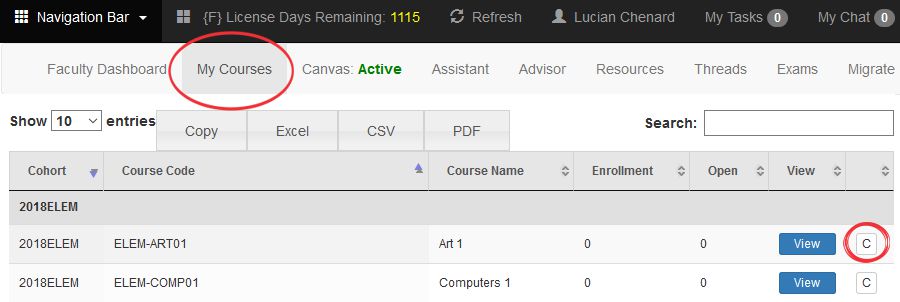
All articles in the Knowledge Base have been submitted by one of our users, from one of our member schools (colleges / universities).
If you would like to become a Knowledge Base contributor please contact us through the Help Desk and let us know of your interest.

(c) 2018 Oasis Technologies | Orlando, Florida USA