STEP 2: Creating Cohorts (Registrar)

Canvas Learning Management System
This document will describe how to publish NEW COHORTS into Canvas FROM the OASISSIS system.
If you've already created cohorts in Canvas and you need to sync them with cohorts in OASIS please see the Step 2a: Syncing Existing Cohorts help document.
To create cohorts in the canvas learning management system navigate to the REGISTRARS module and then click on SETTINGS ==> Cohort Manager
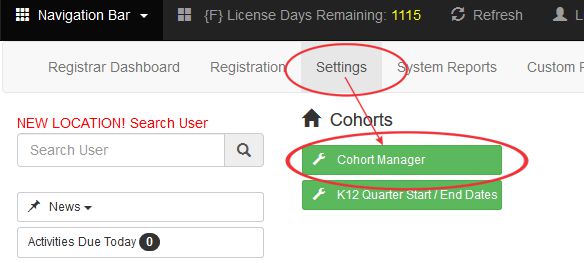
Select the Academic Year and Cohort - make sure to provide both Start and End dates for the cohort. Once this is done simply click on the GREY "canvas" button and the cohort will be published to your Canvas System
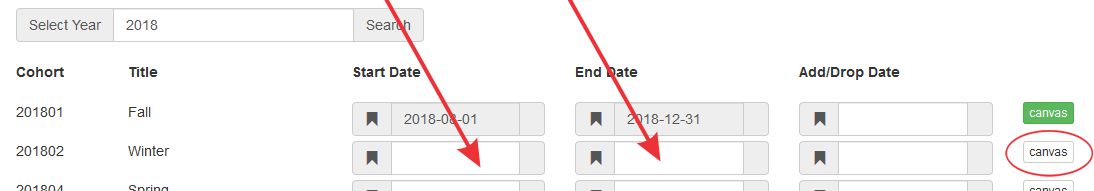
All articles in the Knowledge Base have been submitted by one of our users, from one of our member schools (colleges / universities).
If you would like to become a Knowledge Base contributor please contact us through the Help Desk and let us know of your interest.

(c) 2018 Oasis Technologies | Orlando, Florida USA