The Cafeteria Kiosk

The Cafeteria KIOSK
Launch the kiosk from your cafeteria and allow your workers to manage your students activity.
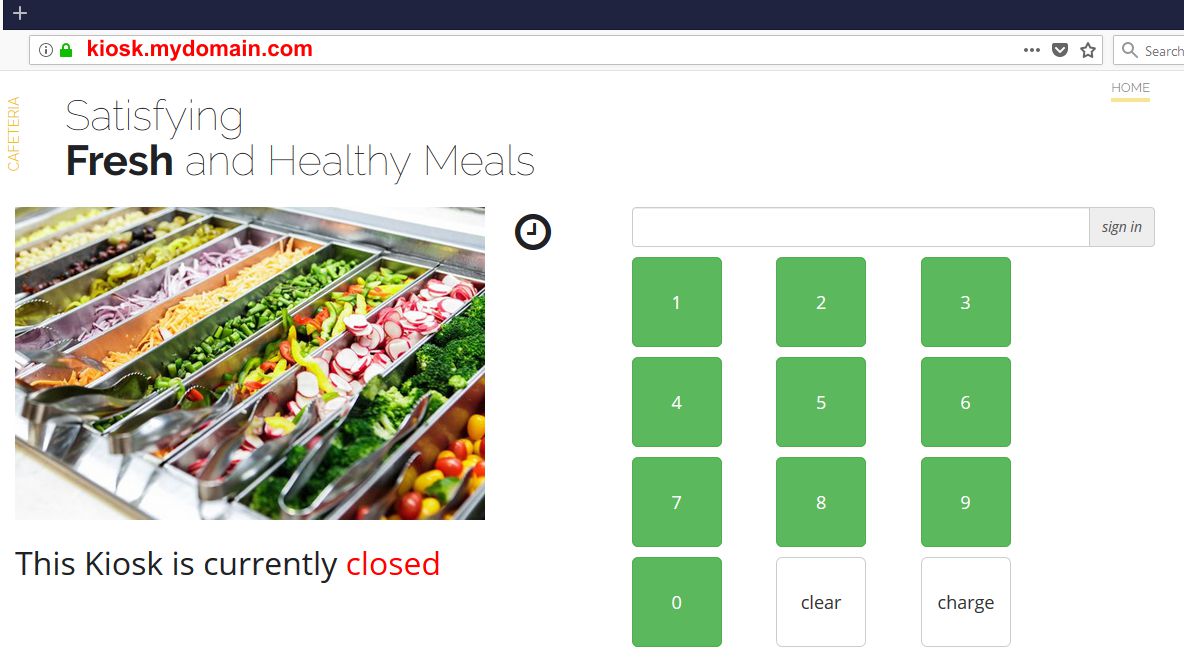
To OPEN the kiosk, simply have your worker sign in by entering in their KIOSK ID and selecting SIGN IN
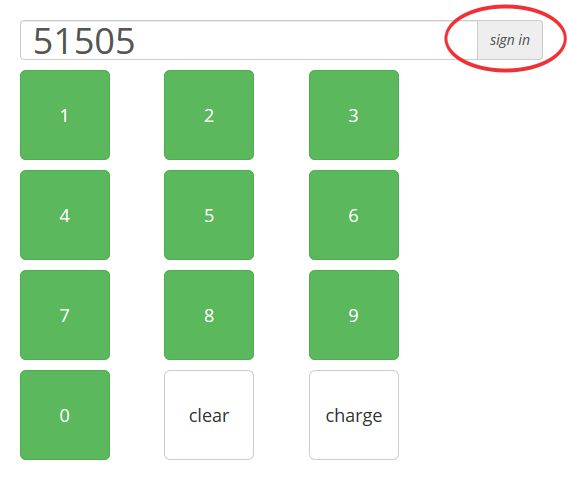
When prompted, enter in your SYSTEM password.
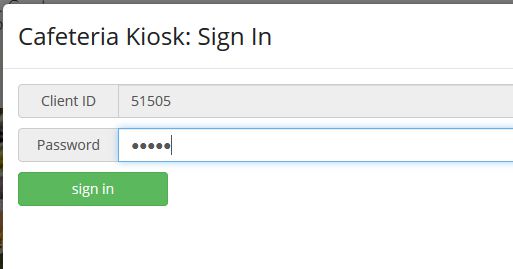
Once the KIOSK worker has signed in the KIOSK will be open and ready to do business. To charge a student for a meal simply enter in their KIOSK ID and then select the "Charge" button.
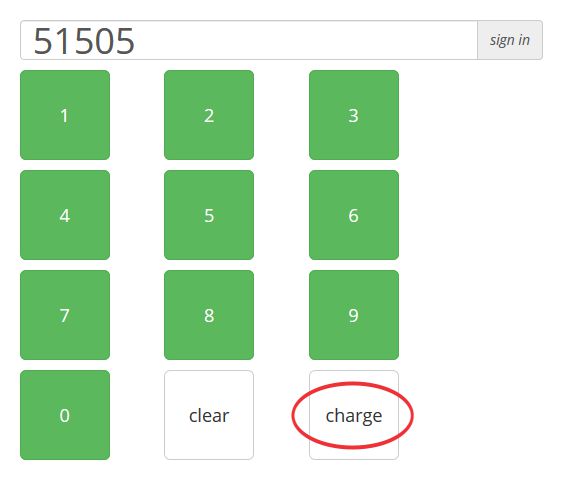
Ring up the sale by clicking the appropriate GREEN buttons and then "Bill Now" to complete the sale.

The transaction will post to the student record by reducing their meal count credits available by the total number of meals purchased.
All articles in the Knowledge Base have been submitted by one of our users, from one of our member schools (colleges / universities).
If you would like to become a Knowledge Base contributor please contact us through the Help Desk and let us know of your interest.

(c) 2018 Oasis Technologies | Orlando, Florida USA