Setting Up Kiosk Billing (Finance)

Setting up your Meal Plan (Billing)
You can set up your Meal Plans by navigating to the Finance Module and clicking SETTINGS ==> Meal Plans
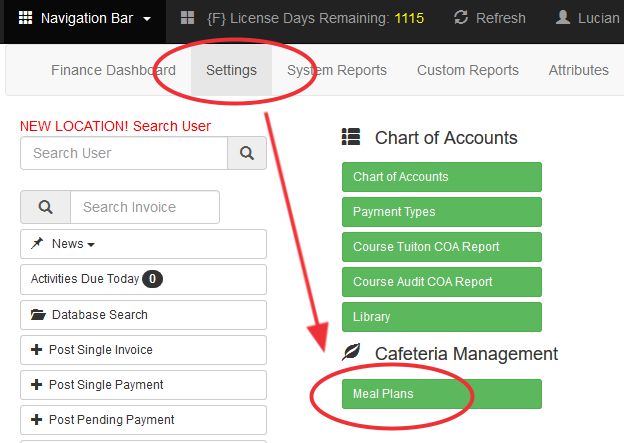
Meal plans are purchased by students through their MY PROFILE page. This setting page will allow you to establish billing for each meal plan. IF the meal plan value is 0.00 or BLANK it will NOT be presented to the student as an option.
You will need to select a Chart of Accounts line item to bill items against. (You may need to create these items from FINANCE ==> SETTINGS ==> Chart of Accounts)
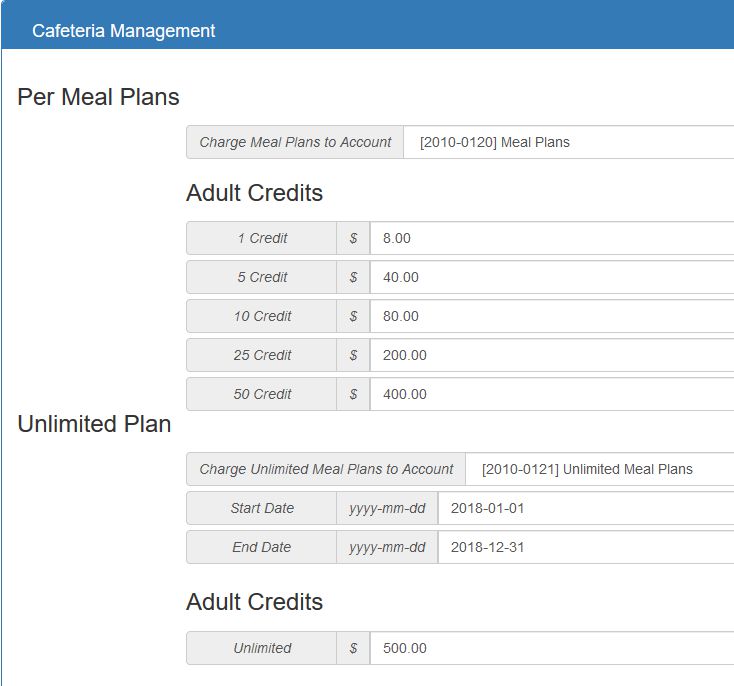
All articles in the Knowledge Base have been submitted by one of our users, from one of our member schools (colleges / universities).
If you would like to become a Knowledge Base contributor please contact us through the Help Desk and let us know of your interest.

(c) 2018 Oasis Technologies | Orlando, Florida USA