Adding Cafeteria Workers (System Admin)

Adding KIOSK Workers
A KIOSK worker is someone who is able to sign into the Cafeteria KIOSK, they are also able to access the students cafeteria profile from the Users Toolbar.
To add new workers (or delete existing workers) go to SETTINGS ==> System ==> Enable Cafeteria Management from the System Administrator module.
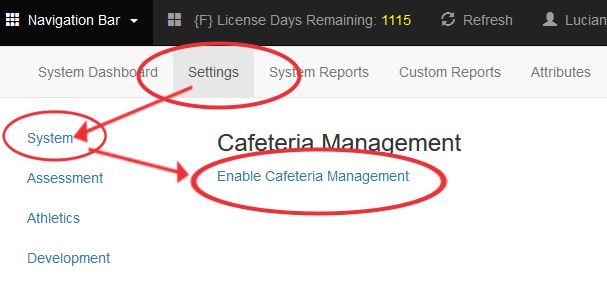
Adding (or removing) workers is as simple as clicking the "Add Kiosk Workers" button and "remove" buttons.
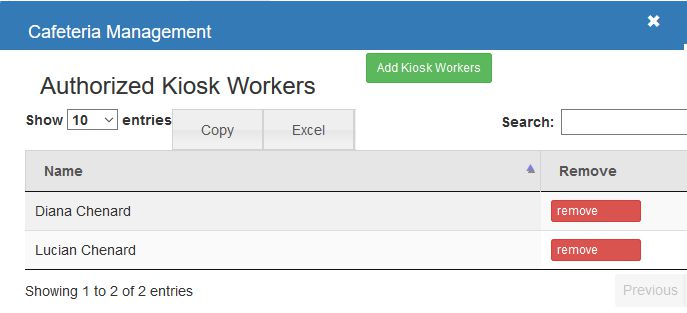
All articles in the Knowledge Base have been submitted by one of our users, from one of our member schools (colleges / universities).
If you would like to become a Knowledge Base contributor please contact us through the Help Desk and let us know of your interest.

(c) 2018 Oasis Technologies | Orlando, Florida USA