Adding / Deleting Payments on a contract
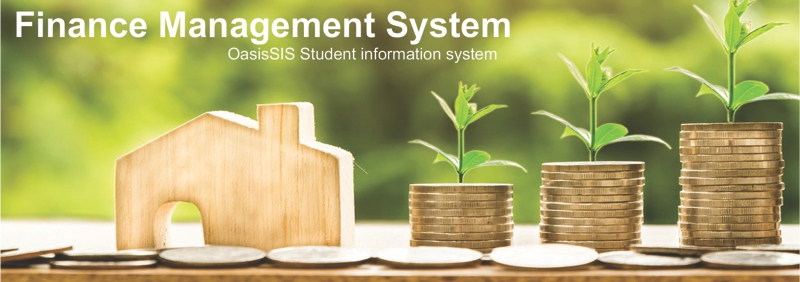
Editing a payment plan
Use this tool regardless of contract / payment type (credit card, electronic check or document)
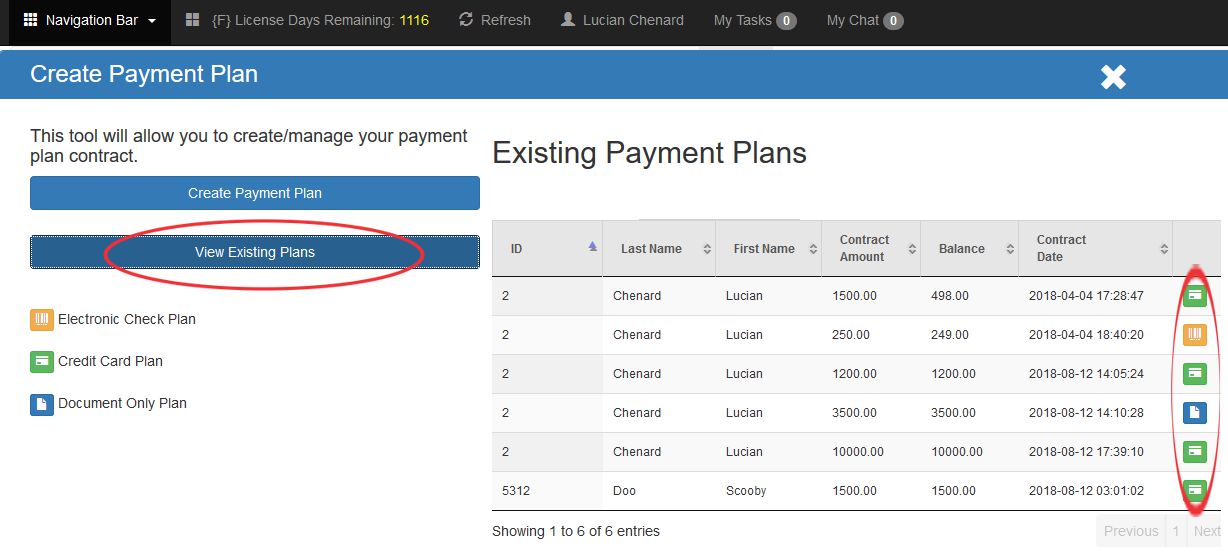
To edit your existing payment plan click on the appropriate icon found on the far right side of the spreadsheet.
Adding Dates / Amounts
Using your {paymentPlan} contract, use the following tool to add dates and set amounts for each payment on this plan. Once this information has been saved it will show up in system reports and student notifications.
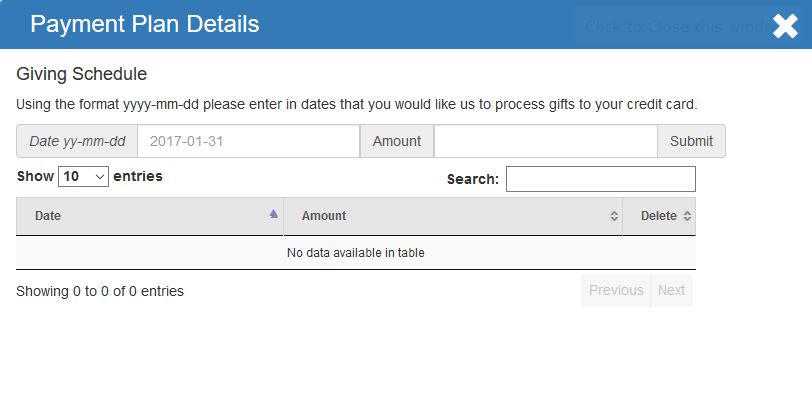
All articles in the Knowledge Base have been submitted by one of our users, from one of our member schools (colleges / universities).
If you would like to become a Knowledge Base contributor please contact us through the Help Desk and let us know of your interest.

(c) 2018 Oasis Technologies | Orlando, Florida USA