Setting Up Payment Plans
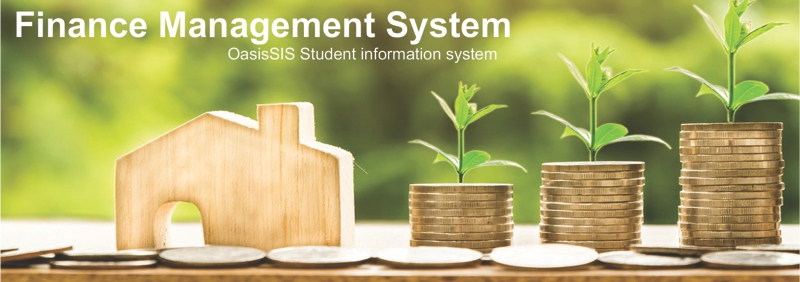
Payment Plans
Payment plans allows your institution to set up a systematic method of paying a specified amount of money over a specified period of time. You can set up payment plans in one of three ways:
A) Automated Payments via. electronic check (ACH)
B) Automated Payments via. credit card
C) Documentation only, with no automated payments
Step 1 of setting up payments plans to set up pre-set system wide payment dates. (These dates can be modified at a later date) To do this you can navigate to the FINANCE MODULE from the Navigation Bar and then click on the SETTINGS tab and then the "Manual Payment Plans" button.
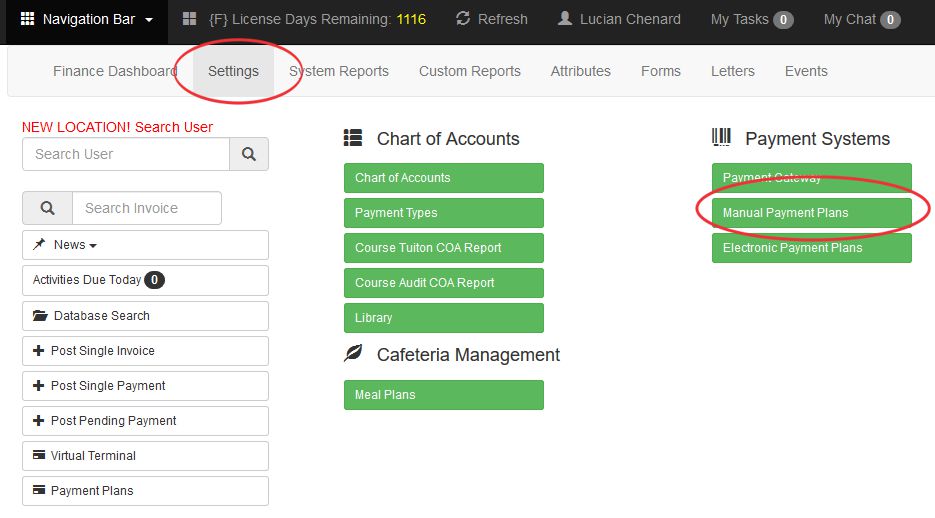
Payment Plans: System Dates
System dates are specifically used in the {paymentPlan} custom form field, and can be used to divide a set balance into multiple parts.
Any field with a date will be considered in the calculation. If the date field is left blank, then it will not be considered.
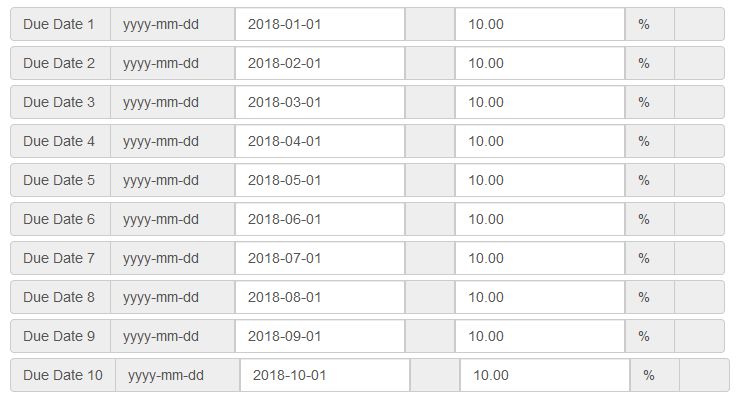
All articles in the Knowledge Base have been submitted by one of our users, from one of our member schools (colleges / universities).
If you would like to become a Knowledge Base contributor please contact us through the Help Desk and let us know of your interest.

(c) 2018 Oasis Technologies | Orlando, Florida USA