Self Enrolling into a Program

Self Enrolling into a Program
Enrolling a student into a program can be done in two ways...
- 1st the student can self enroll in the student module
- 2nd the registrar can enroll the student in the registrar module
The following article will explain how the student can self enroll into a program.
Step 1: Student - To Add a Program to the Shopping Cart
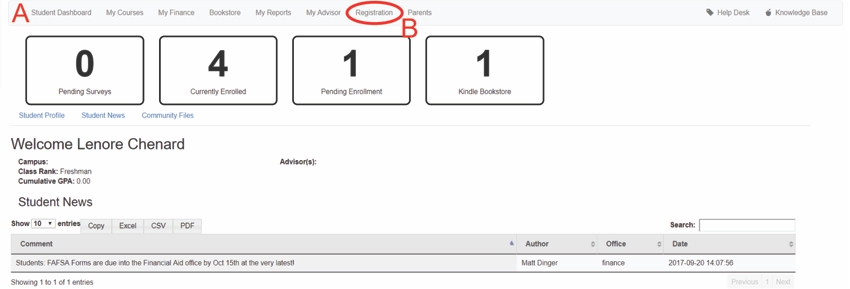
A: Under Navigation go to "Student"
B: Click on "Registration"
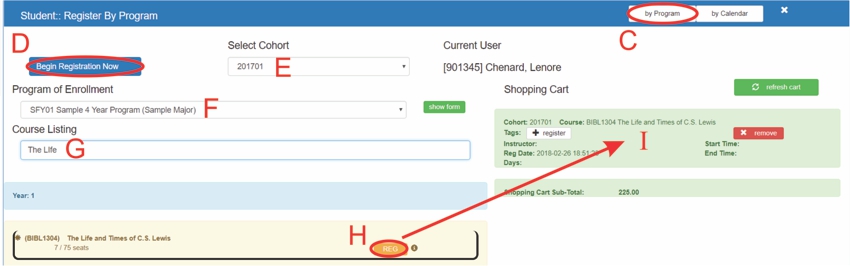
C: Click on "by Program"
D: Click on "Begin Registration Now"
Click on your name
E: Select the Semester / Cohort
F: Select the Program of Enrollment
G: The course listing section can be used to symplify the list by typing in a key word(s)
H: Click on "REG"
I: The program will then be added to the shopping cart to the right of the page
- Step 2: Finance can now bill the student
All articles in the Knowledge Base have been submitted by one of our users, from one of our member schools (colleges / universities).
If you would like to become a Knowledge Base contributor please contact us through the Help Desk and let us know of your interest.

(c) 2018 Oasis Technologies | Orlando, Florida USA