Changing Your Welcome Page
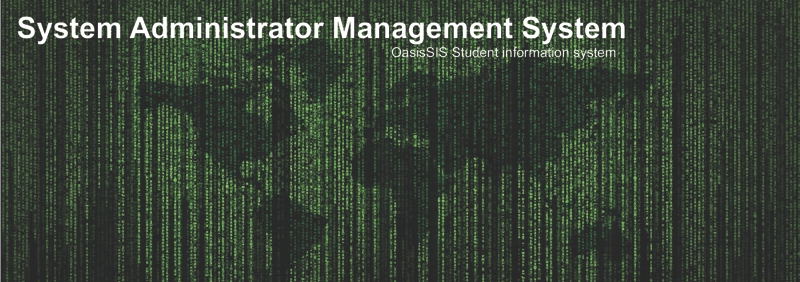
Changing Your Welcome Page
The following help document will show you how to change your welcome page from
"Thumbs Up Guy" to a picture of your choice :)
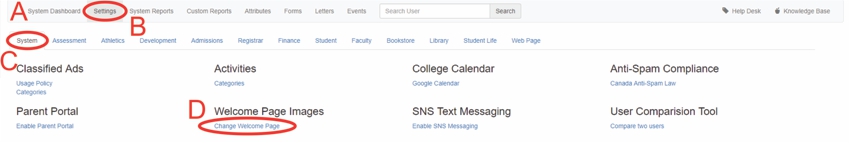
A: Under Navigation go to "System Administrator"
B: Click on "Settings"
C: Click on "System"
D: Click on "Change Welcome Page"
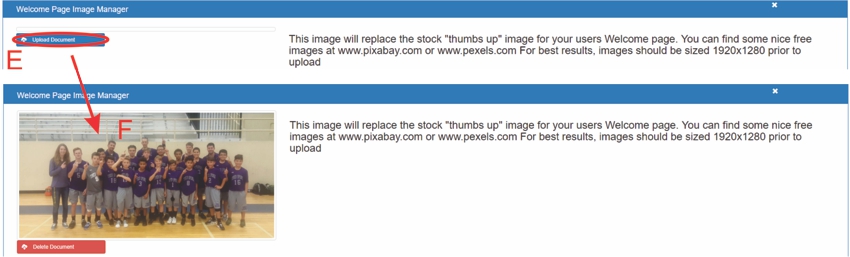
E: Click on "Upload Document"
- Click on "browse"
- Click on the document you wish to upload
- Click "Ok"
- Close the browse window
- Click the green refresh button
F: Welcome page has successfully been changed (No more "Thumbs Up Dude")
- If you want "Thumbs Up Dude" back simply hit the "delete document' button
All articles in the Knowledge Base have been submitted by one of our users, from one of our member schools (colleges / universities).
If you would like to become a Knowledge Base contributor please contact us through the Help Desk and let us know of your interest.

(c) 2018 Oasis Technologies | Orlando, Florida USA