Course Design: Creating Sessions
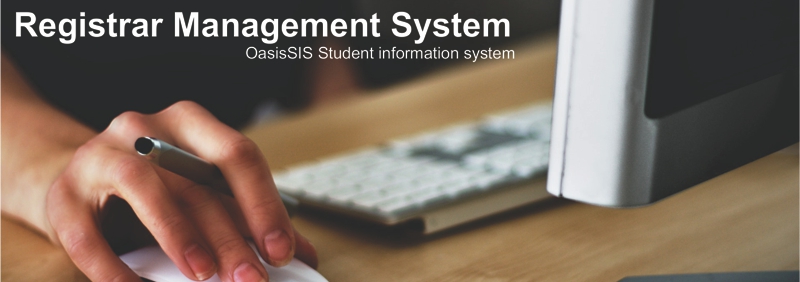
Course Design: Creating Sessions
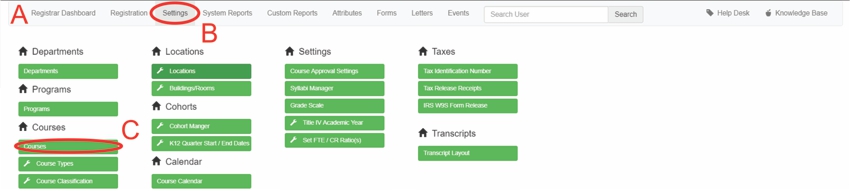
A: Under Navigation go to "Registrar"
B: Click on "Settings"
C: Click on "Courses"
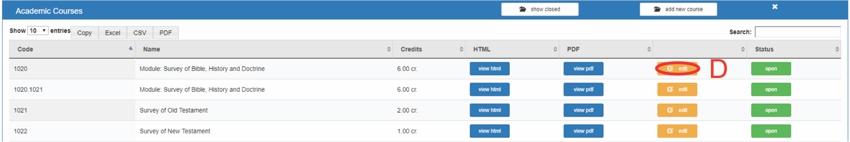
D: Click on "edit"
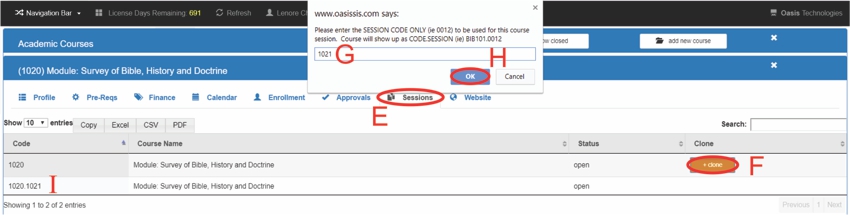
E: Click on "Sessions"
F: Click on "+Clone"
G: Type in the session code
Please enter the SESSION CODE ONLY (ie 1021) to be used for this course session.
Course will show up as CODE.SESSION (ie) 1020.1021
H: Click on "OK"
I: Session successfully added :)
All articles in the Knowledge Base have been submitted by one of our users, from one of our member schools (colleges / universities).
If you would like to become a Knowledge Base contributor please contact us through the Help Desk and let us know of your interest.

(c) 2018 Oasis Technologies | Orlando, Florida USA