The Faculty Assistant Roster
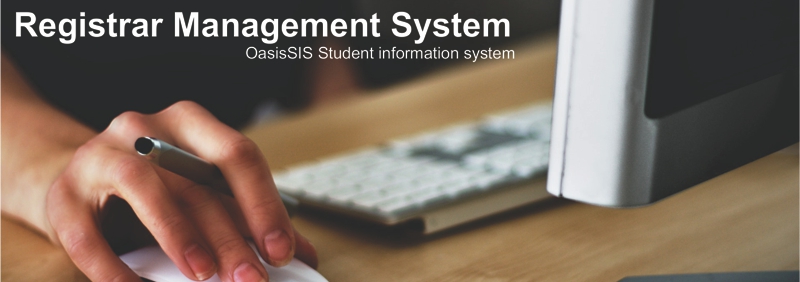
The Faculty Assistant Roster
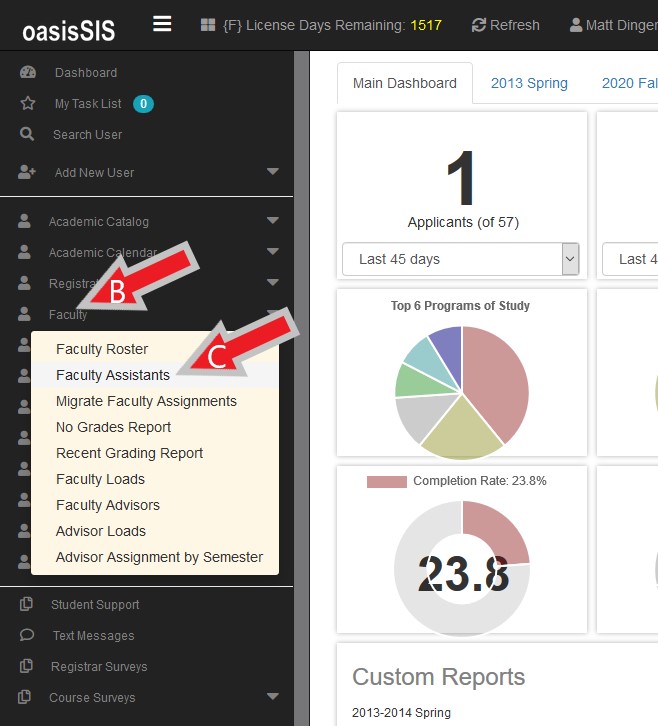
A: Under Module (upper right corner), click on "Registrar"
B: Click on the "Faculty" menu on the left
C: Click on "Faculty Assistants"
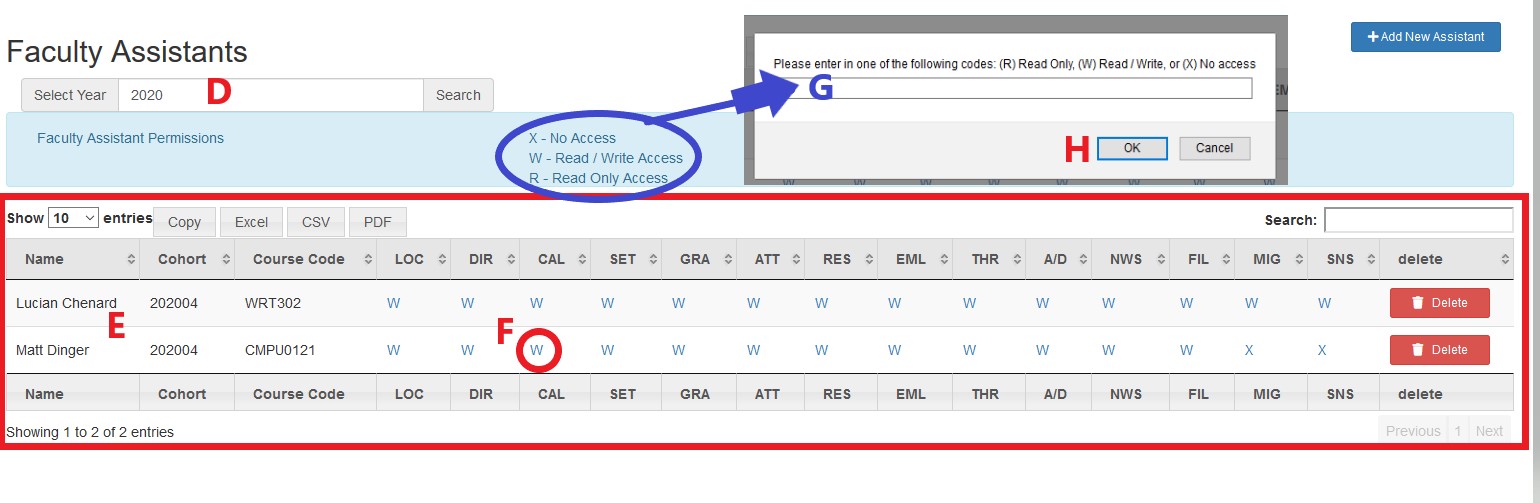
D: Type in the year
- Hit "enter" on the keyboard
E: A list of Assistant's will appear
F: Click on "X" or "W" or "R"
G: Type in "X" or "W" or "R" to change the status
- See the Key at the top of the page for help
H: Click on "OK"
You can mouse over any of the columns to see the full name/definition
Adding a New Assistant:
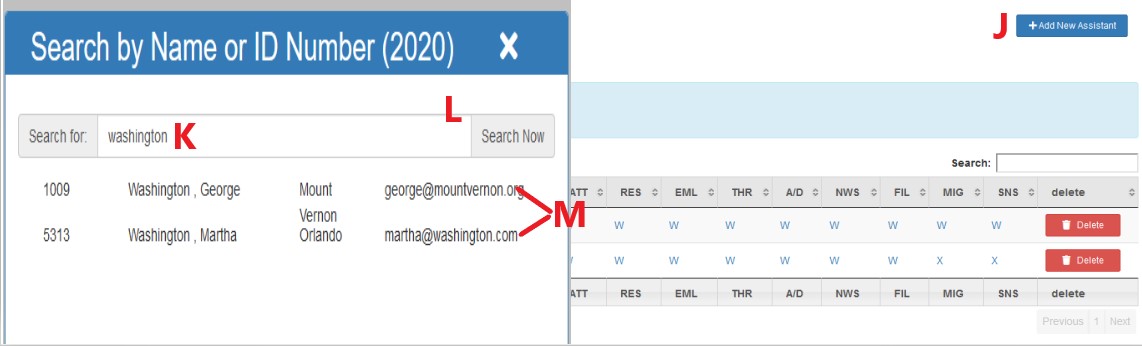
J: Click on "add new assistant"
K: Type in the user's name
L: Click on "Search Now"
M: Click on the user you wish to add as a new assistant (TA)
All articles in the Knowledge Base have been submitted by one of our users, from one of our member schools (colleges / universities).
If you would like to become a Knowledge Base contributor please contact us through the Help Desk and let us know of your interest.

(c) 2018 Oasis Technologies | Orlando, Florida USA