Building the Academic Calendar
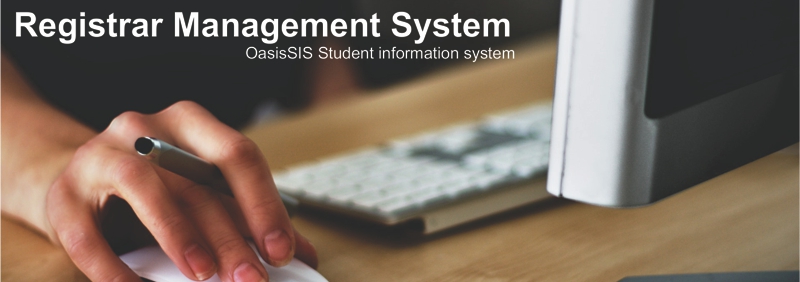
Building the Academic Calendar
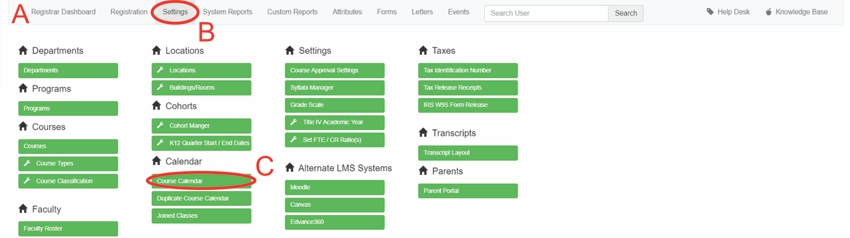
A: Under Navigation go to "Registrar"
B: Click on "Settings"
C: Click on "Course Calendar"

D: Type in the year
E: Click on "Get Report"
F: Select Course
G: Click on "edit"
- Make sure the box to the left is checked (indicating the course is enabled)
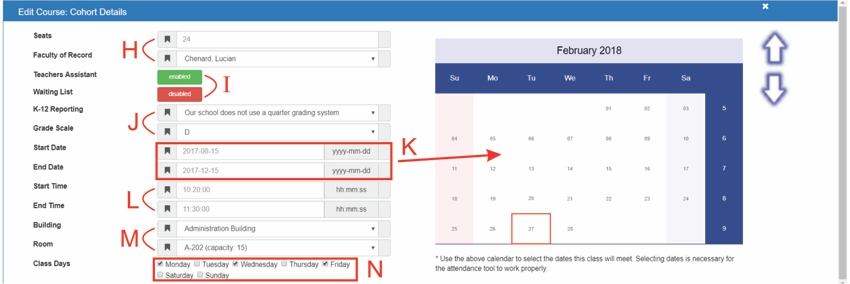
H: Type in the number of seats
Select the faculty member that will teach the course
I: Click on the buttons to enable/disable:
- The teacher's assistant
- A waiting list
J: Select when grades are reported
- If you are not a K12 select "Our school does not use a quarter grading system"
K: Select the grading scale
L: Select the Start and End dates using the calendar
**Use the above calendar to select the dates this class will meet. Selecting dates is necessary
for the attendance tool to work properly**
M: Select the Start and End times
(hh:mm:ss)
N: Select which days the class will meet
All articles in the Knowledge Base have been submitted by one of our users, from one of our member schools (colleges / universities).
If you would like to become a Knowledge Base contributor please contact us through the Help Desk and let us know of your interest.

(c) 2018 Oasis Technologies | Orlando, Florida USA