Course: Migrating Course Build from one Cohort to Another

We recognize that building out a course can take a lot of work and that you don't want to have
re-create a course design year after year after year. For this reason we have created the Migrate
Assignments tool to allow you to essentially copy the course build out from one course and
duplicate it to another.
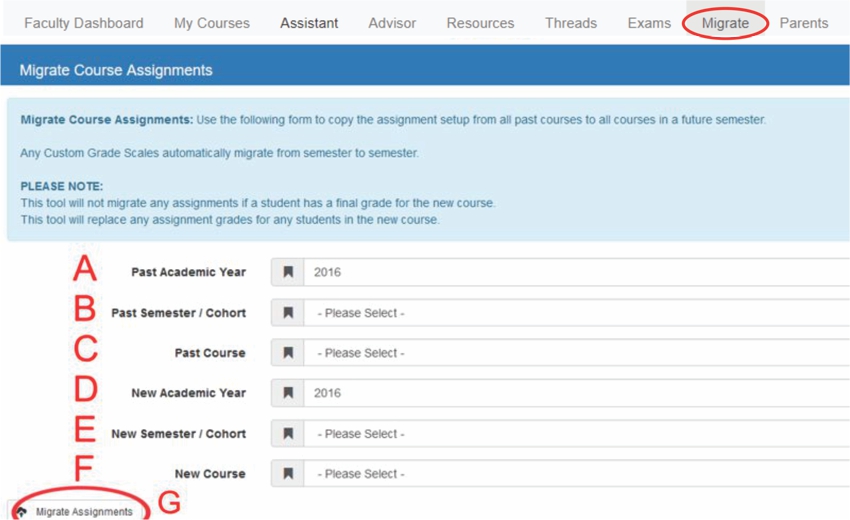
A: Enter in the YEAR of the course that has the information that you want to COPY FROM
B: Select the COHORT of the course that has the information that you want to COPY FROM
C: Select the COURSE that has the information that you want to COPY FROM
D: Enter in the YEAR of the course that has the information that you want to COPY TO
E: Select the COHORT of the course that has the information that you want to COPY TO
F: Select the COURSE that has the information that you want to COPY TO
G: To migrate / copy the course build out information click on the GREY "Migrate Assignments" button
All articles in the Knowledge Base have been submitted by one of our users, from one of our member schools (colleges / universities).
If you would like to become a Knowledge Base contributor please contact us through the Help Desk and let us know of your interest.

(c) 2018 Oasis Technologies | Orlando, Florida USA