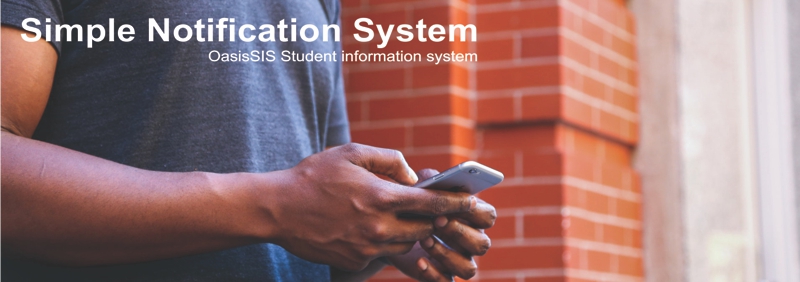Step 4: Setting Up the User to Receive SNS
Step 4: Setting Up the User to Receive SNS
Simple Notification Service (SNS) is a flexible, fully managed text messaging and mobile
notifications services for coordinating the delivery of messages to your users. With SNS you can fan-out
messages to a large number of subscribers, including distributed systems and services, and mobile devices.
The following document will explain 2 ways to set the user up to receive SNS.
Option 1: User adds in their number themselves
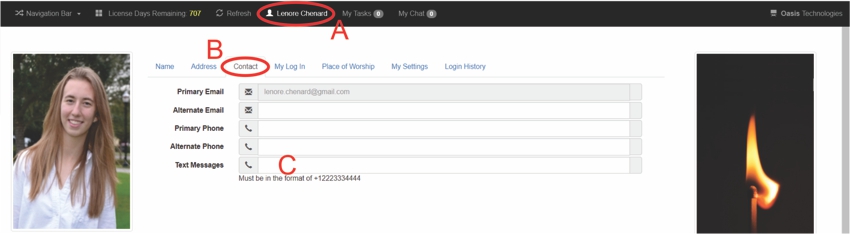
A: On the navigation bar go to users profile
B: Click on "Contact"
C: Type in the number you wish to receive messages to
*Must be in the format of +12223334444
Option 2: An administrator adds in the user's number
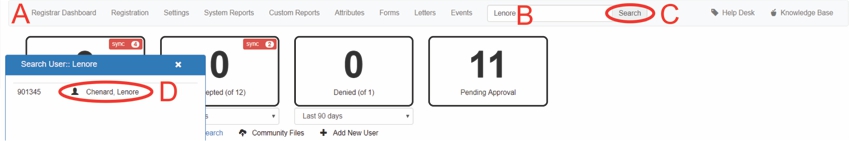
A: Under Navigation go to "Registrar"
The user search function is available under every major tool bar...
System Administrator, Development, Admissions, Registrar, Finance and Library
B: Type in the user's name
C: Click on "Search"
D: Click on the user
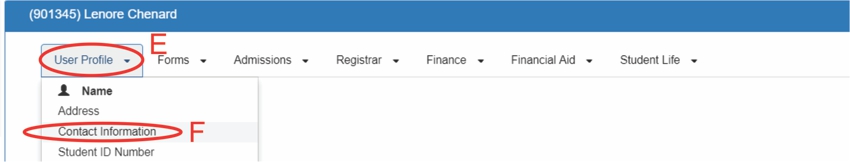
E: Click on "User Profile"
F: Click on "Contact Information"
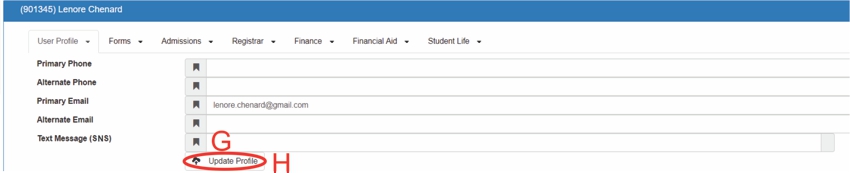
G: Type in the number you wish to receive messages to
*Must be in the format of +12223334444
H: Click on "Update Profile"
All articles in the Knowledge Base have been submitted by one of our users, from one of our member schools (colleges / universities).
If you would like to become a Knowledge Base contributor please contact us through the Help Desk and let us know of your interest.

(c) 2018 Oasis Technologies | Orlando, Florida USA