Exam Details - Public vs Private

Exam Details - Public vs Private
examYARD.COM allows system administrators to write, edit, analyze, share, advertise and sell exams.
The following document will show how to set the Public/Private settings for an exam.
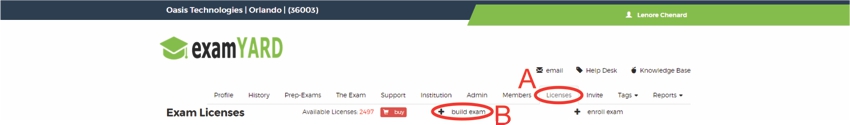
A: Click on "Licenses"
B: Click on "build exam"

C: Click on "edit"
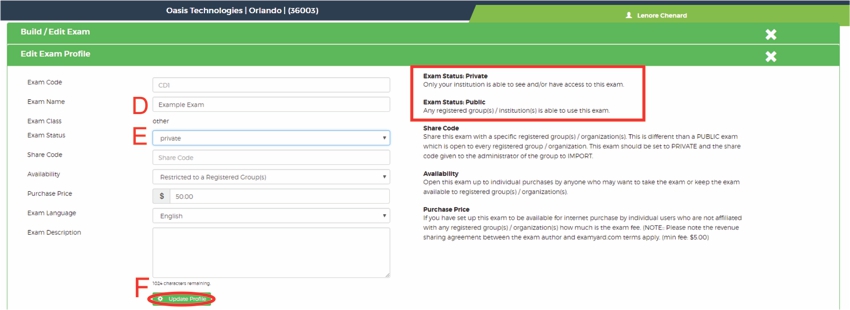
D: Title can be edited here
E: Click to select "Public" or "Private"
PUBLIC - Only your institution is able to see and/or have access to this exam.
PRIVATE - Any registered group(s) / institution(s) is able to use this exam.
F: Click on "Update Profile"
All articles in the Knowledge Base have been submitted by one of our users, from one of our member schools (colleges / universities).
If you would like to become a Knowledge Base contributor please contact us through the Help Desk and let us know of your interest.

(c) 2018 Oasis Technologies | Orlando, Florida USA