Build Exam - Adding New Categories

Build Exam - Adding New Catagories
examYARD.COM allows system administrators to write, edit, analyze, share, advertise and sell exams.
The following document will show two ways to create an exam category.
Option 1: Select add category on the Build Exam Dashboard
Option 2: Select add category when editing an exam question
Option 1... Select add category on the Build Exam Dashboard
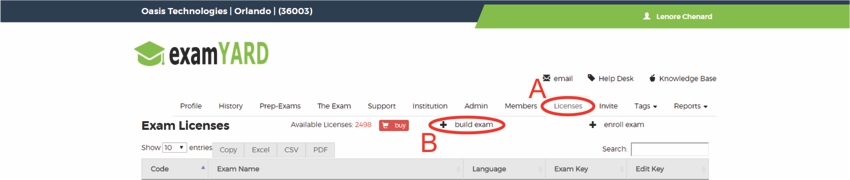
A: Click on "Licenses"
B: Click on "build exam"

C: Click on "build"

D: Click on "add new category"
E: Type in the title of the category
F: Click on "OK"
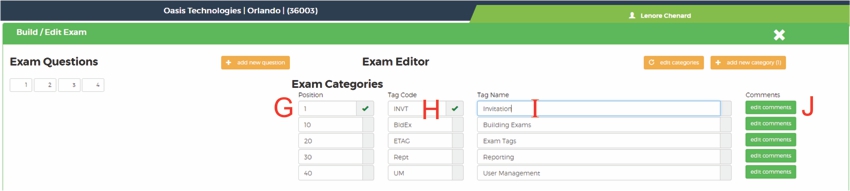
G: Type in position
H: Create a category code
I: Name the Tag
J: Edit comments
Option 2... Select add category when editing an exam question
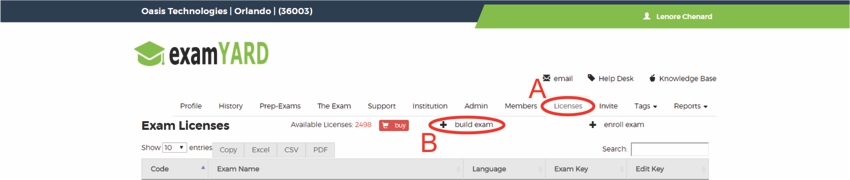
A: Click on "Licenses"
B: Click on "build exam"

C: Click on "build"
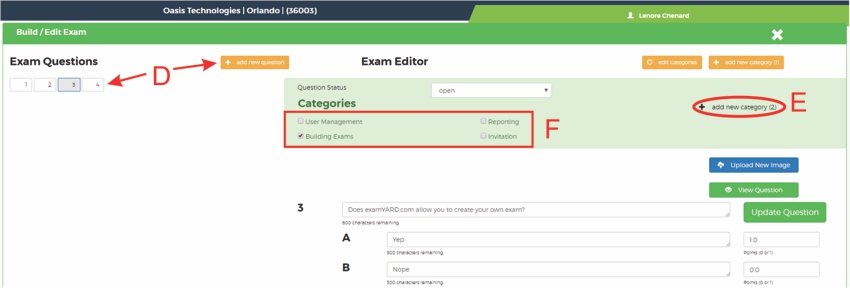
D: Click on "add new question" or
Click on an existing question
E: Click on "add new category"
F: Categories will be added here
- Select the check box(es) to assign a question to a category/categories
All articles in the Knowledge Base have been submitted by one of our users, from one of our member schools (colleges / universities).
If you would like to become a Knowledge Base contributor please contact us through the Help Desk and let us know of your interest.

(c) 2018 Oasis Technologies | Orlando, Florida USA