The Build Exam Dashboard

The Build Exam Dashboard
examYARD.COM allows system administrators to write, edit, analyze, share, advertise and sell exams.
The following document will walk you through the Build Exam Dashboard.
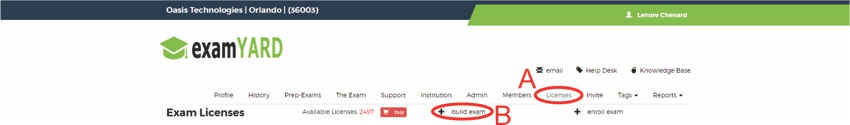
A: Click on "Licenses"
B: Click on "build exam"

C: Click on "build"
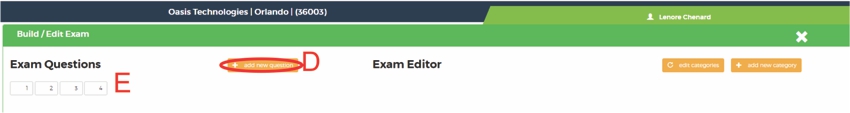
D: Click on "add new question"
E: Click on a question
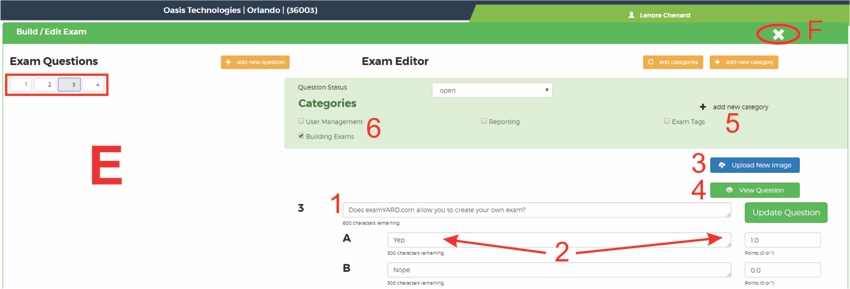
1: Edit question 3: Upload image
2: Write responses and indicate 4: View Question
if the response is correct 5: Add a category
0 = Wrong 6: Assign a question to a category
1 = Right
F: Click on "X"
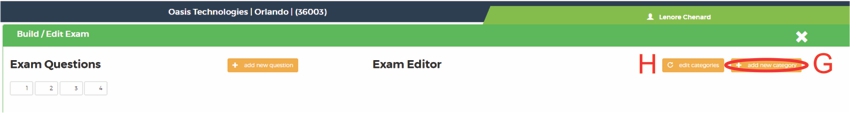
G: Click on "add new category"
H: Click on "edit categories"
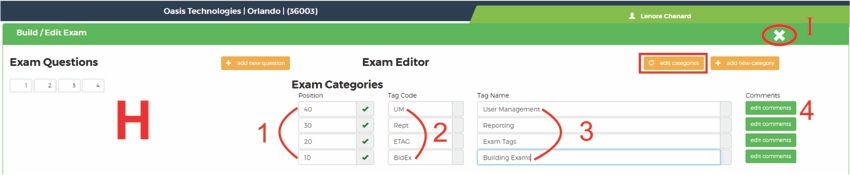
1: Type in position 3: Name the Tag
2: Create a category code 4: Edit comments
I: Click on "X"
All articles in the Knowledge Base have been submitted by one of our users, from one of our member schools (colleges / universities).
If you would like to become a Knowledge Base contributor please contact us through the Help Desk and let us know of your interest.

(c) 2018 Oasis Technologies | Orlando, Florida USA