1098T: W9S Form
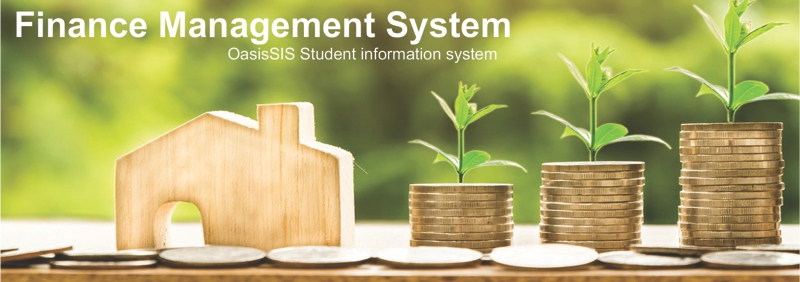
W9S Form
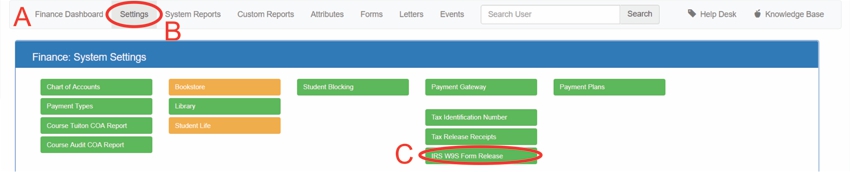
A: Under Navigation go to "Finance"
B: Click on "Settings"
C: Click on "IRS W9S Form Release"
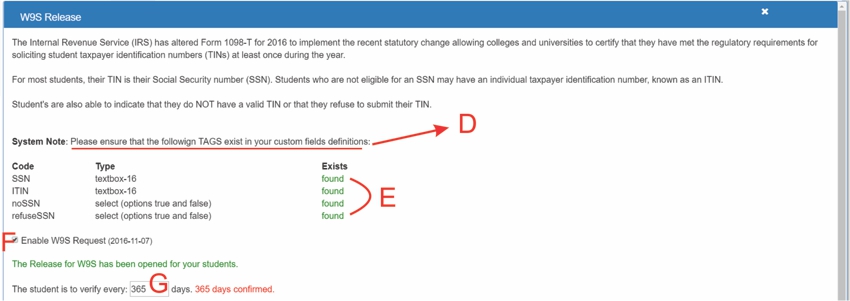
D: The following tags must be in your custom forms: SSN... ITIN...noSNN...refuseSSN
- For help adding custom forms see this article
https://www.oasissis.com/hesk/admin/manage_knowledgebase.php?a=edit_article&id=136
E: If you have the custom field it will say "found"
If you do not have the custom field it will say "not found"
- You then need to go to custom forms to create it
F: Click on check box
G: Type in the number of days you wish the student to verify their information
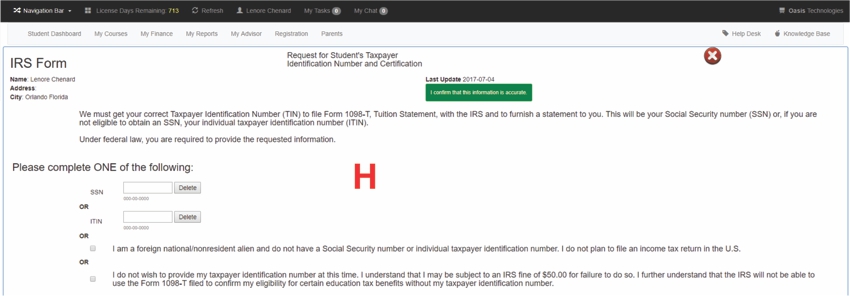
H: When it is time for the student to verify their information this screen will appear as soon as they log in
All articles in the Knowledge Base have been submitted by one of our users, from one of our member schools (colleges / universities).
If you would like to become a Knowledge Base contributor please contact us through the Help Desk and let us know of your interest.

(c) 2018 Oasis Technologies | Orlando, Florida USA