Resources: Assigning Restricted Resources to Courses

Now that you have created your resource and set its status to OPEN you are able to assign the
resource to any of your courses.

A: Select the Resources tab
B: Locate the resource that you want to assign to your course and then click the YELLOW "course list" button.
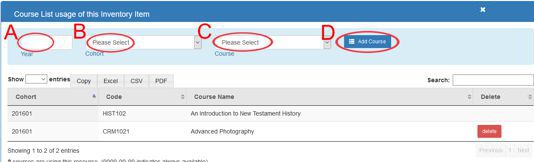
A: Enter in the text / year of the course that you wish to add the resource to.
B: Select cohort of the course that you wish to add the resource to.
C: Select the course that you wish to add the resource to.
D: Click on the BLUE "Add Course" button
Your resource is now available to you at the course level and you can assign your resource to
your assignments, exams or threads using the appropriate tools.
All articles in the Knowledge Base have been submitted by one of our users, from one of our member schools (colleges / universities).
If you would like to become a Knowledge Base contributor please contact us through the Help Desk and let us know of your interest.

(c) 2018 Oasis Technologies | Orlando, Florida USA