Invoices: Manual Invoices
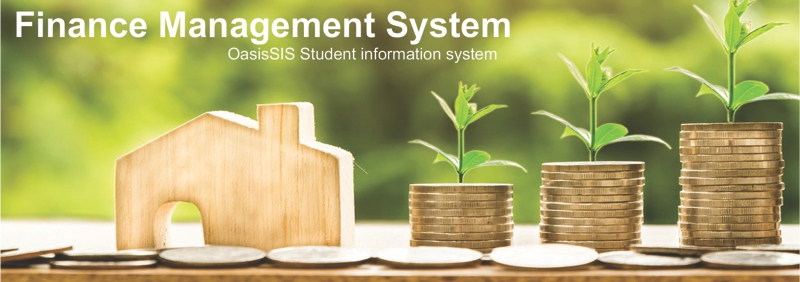
Manual Invoices
When doing manual invoices there are 3 methods that can be used. The following document will show and
explain each of the 3 ways to manually post an invoice.
Method 1: Posting an Invoice to a Single User
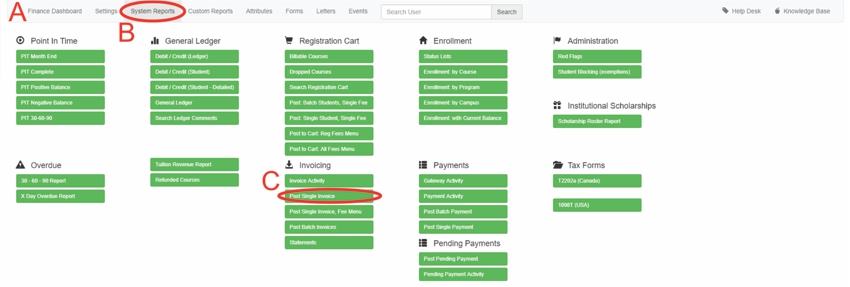
A: Under Navigation go to "Finance"
B: Click on "System Reports"
C: Click on "Post Single Invoice"
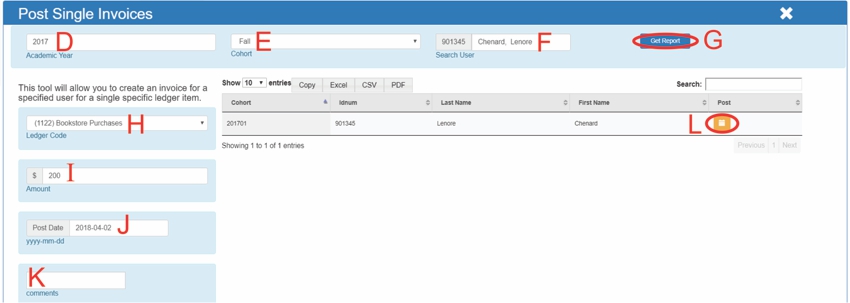
D: Type in the Year
E: Select the cohort
F: Type in and select the user
G: Click on "Get Report"
H: Select the Ledger Code
I: Type in the amount
J: Type in the date
K: Type in an optional comment
L: Click on "Post"
Method 2: Posting Multiple Invoices to a Single User
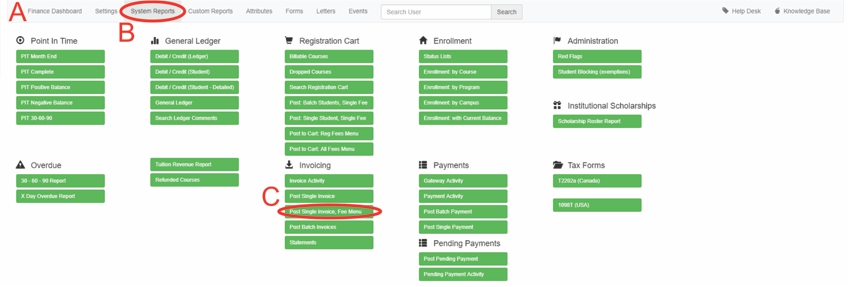
A: Under Navigation go to "Finance"
B: Click on "System Reports"
C: Click on "Post Single Invoice (Multiple)"
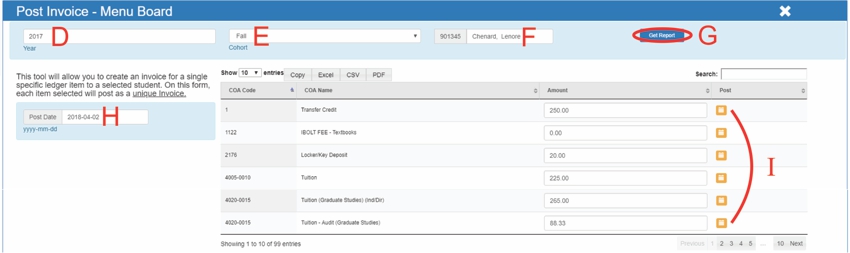
D: Type in the Year
E: Select the cohort
F: Type in and select the user
G: Click on "Get Report"
H: Type in the date
I: Click on "Add to Cart" next to all items you wish to invoice
Method 3: Posting an Invoice to Multiple Users
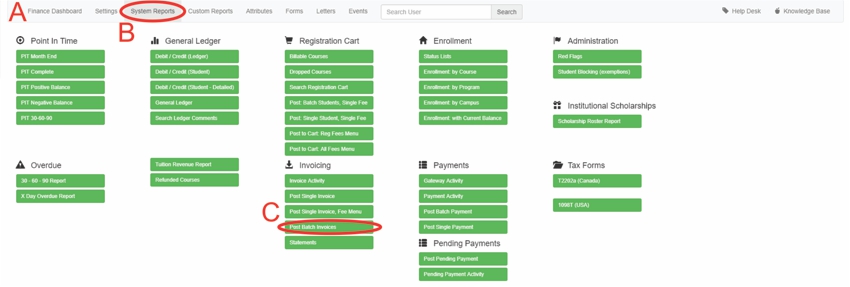
A: Under Navigation go to "Finance"
B: Click on "System Reports"
C: Click on "Post Batch Invoices"
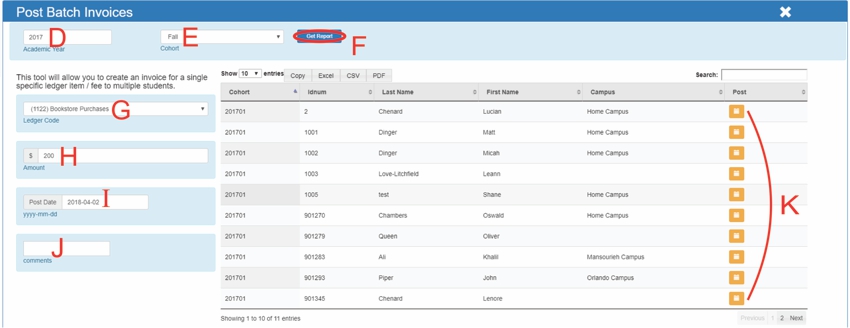
D: Type in the Year
E: Select the cohort
F: Click on "Get Report"
G: Select the Ledger Code
H: Type in the amount
I: Type in the date
J: Type in an optional comment
K: Click on "Post" next to all users you wish to invoice
All articles in the Knowledge Base have been submitted by one of our users, from one of our member schools (colleges / universities).
If you would like to become a Knowledge Base contributor please contact us through the Help Desk and let us know of your interest.

(c) 2018 Oasis Technologies | Orlando, Florida USA