School Activity Manager

School Activity Manager
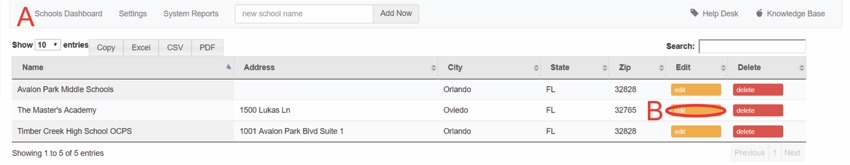
A: Under Navigation go to "School Directory"
B: Click on "edit"

C: Click on "Activities"
D: Click on "Add Activity"
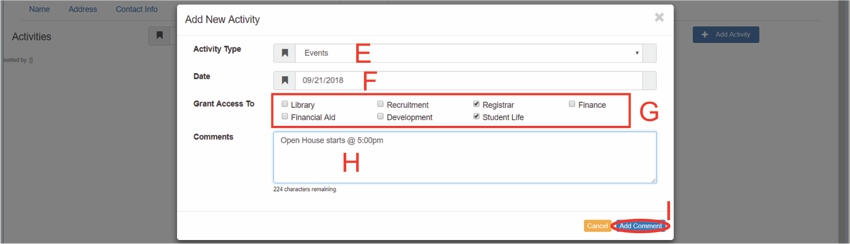
E: Select activity type
F: Type in due date
G: Grant access by selecting check box(es)
H: Add an optional comment
I: Click on "add comment"
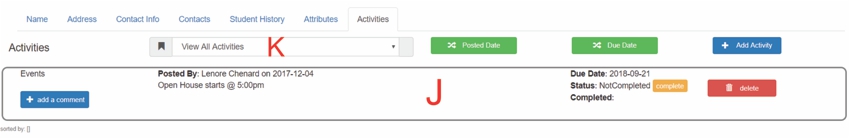
J: Activity has been successfully added
K: Activities can be sorted with filters using the drop down box
All articles in the Knowledge Base have been submitted by one of our users, from one of our member schools (colleges / universities).
If you would like to become a Knowledge Base contributor please contact us through the Help Desk and let us know of your interest.

(c) 2018 Oasis Technologies | Orlando, Florida USA