Editing the School Profile

Editing the School Profile
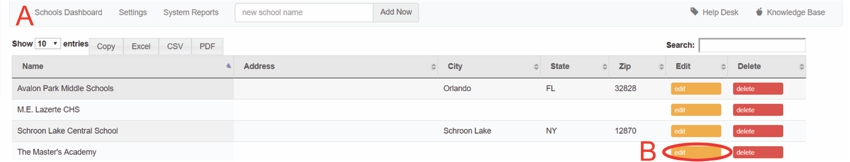
A: Under Navigation go to "School Directory"
B: Click on "edit"
NAME

C: Click on "Name"
D: Change/ edit the school name if you would like
ADDRESS
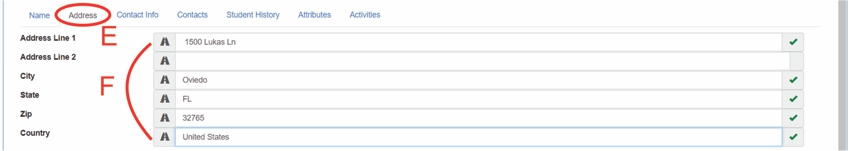
E: Click on "Address"
F: Fill in fields to add the school's address
CONTACT INFO
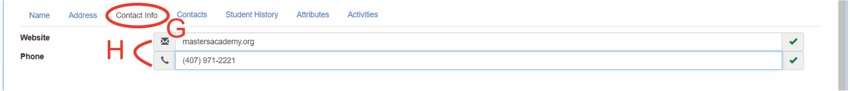
G: Click on "Contact Info"
H: Fill in the fields to add the school's contact information
CONTACTS
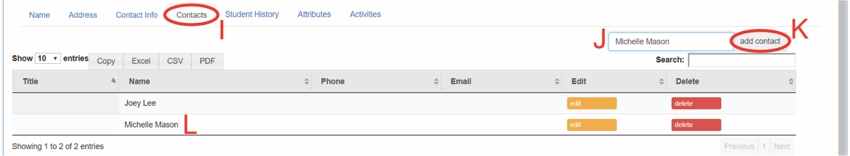
I: Click on "Contacts"
J: Type in the Contact's name
K: Click on "add contact"
L: Contact was successfully added
All articles in the Knowledge Base have been submitted by one of our users, from one of our member schools (colleges / universities).
If you would like to become a Knowledge Base contributor please contact us through the Help Desk and let us know of your interest.

(c) 2018 Oasis Technologies | Orlando, Florida USA