HC: Building out Competition Schedule
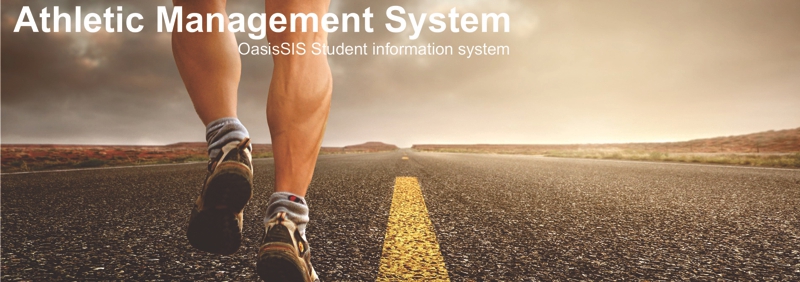
Head Coach: Building out Competition Schedule
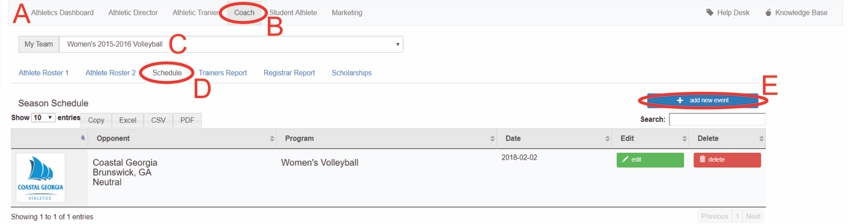
A: Under Navigation go to "Athletics"
B: Click on "Coach"
C: Select Season
D: Click on "Schedule"
E: Click on "add new event"
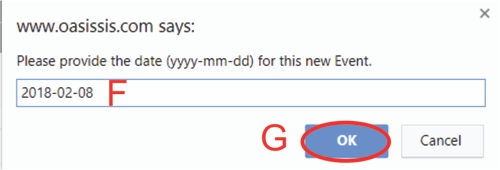
F: Type in the date the event will take place (yyyy-mm-dd)
G: Click on "OK"
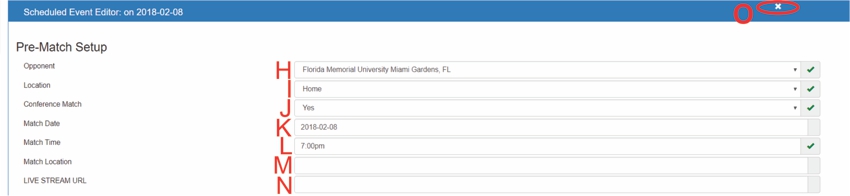
H: Select opponent
- If the opponent is not in the list they will need to be added under "Marketing"
- Please see "Marketing: Maintaining the Directory of Opponents" article for more help
I: Select Location
J: indicate if the match is a conference match
K: Match date can be changed here
L: Type in the time of the event (Be sure to note am or pm)
M: Type in match location
N: Paste in a live stream URL
O: Click on "X"
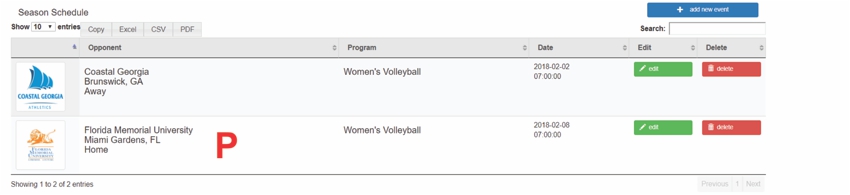
P: Match has successfully been added
All articles in the Knowledge Base have been submitted by one of our users, from one of our member schools (colleges / universities).
If you would like to become a Knowledge Base contributor please contact us through the Help Desk and let us know of your interest.

(c) 2018 Oasis Technologies | Orlando, Florida USA