Marketing: Maintaining the Website
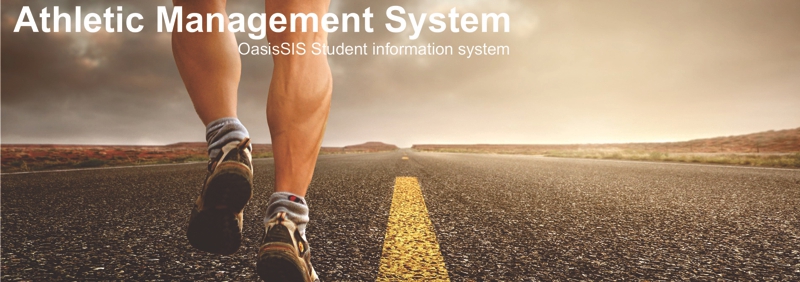
Marketing: Maintaining the Website
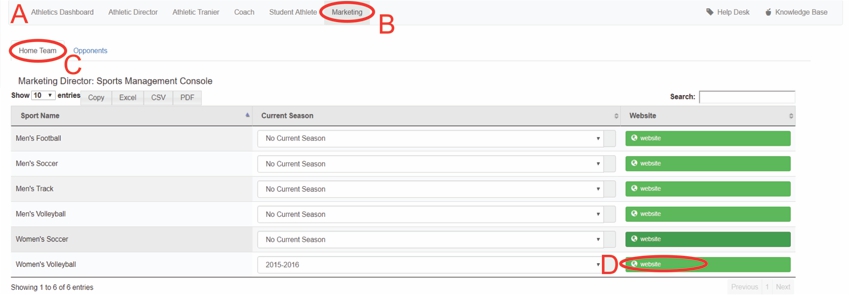
A: Under Navigation go to "Athletics"
B: Click on "Marketing"
C: Click on "Home Team"
D: Click on "Website"
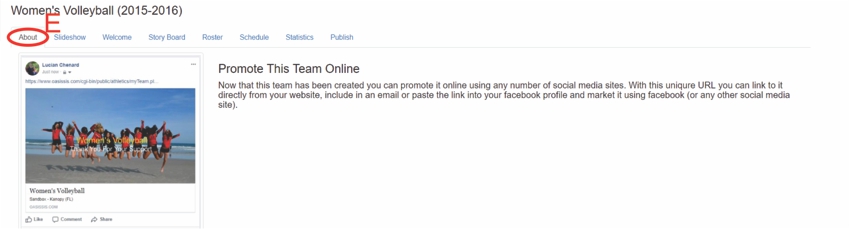
E: Click on "About"
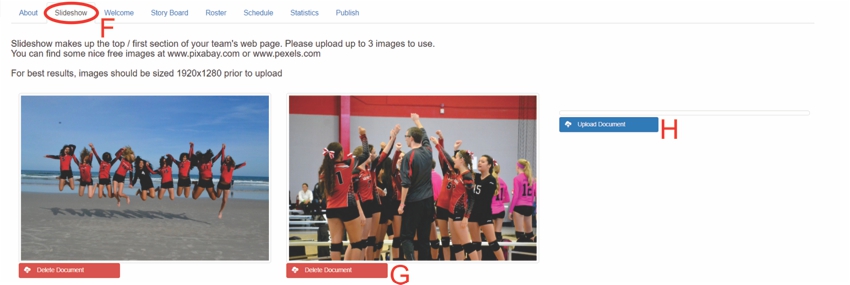
F: Click on "Slideshow"
G: Click on "Delete Document" to delete the picture
H: Click on "Upload Document" to upload a new picture
- Then click on "Browse"
- Select picture
- Click on "OK"
- Close the browse box by clicking the red circle with the white "X"
- Click the green refresh box
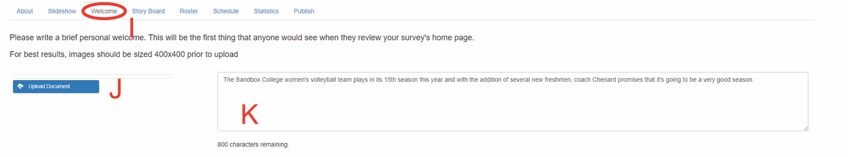
I: Click on "Welcome"
J: Click on "Upload Document" to upload a new picture
K: Type in a welcome message
- Then click the green save button
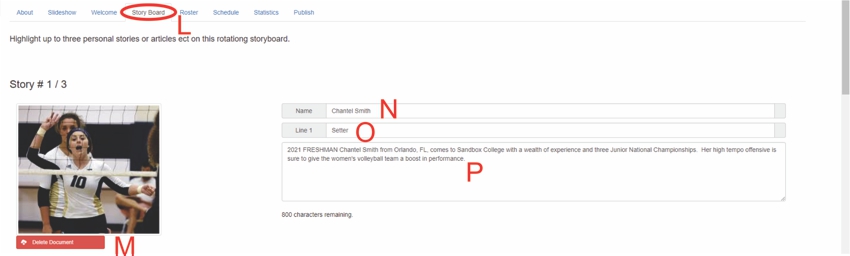
L: Click on "Story Board"
M: Click on "Delete document" to delete the picture
OR "Upload document" to upload a new picture
N: Type in the name
O: Type in the position
P: Type in the athlete's story
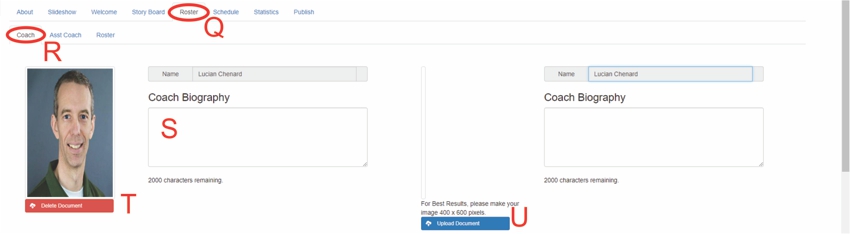
Q: Click on "Roster"
R: Click on "Coach"
S: Type in the coach's biography
T: Click on "Delete Document" to delete the picture
U: Click on "Upload Document" to upload a new picture
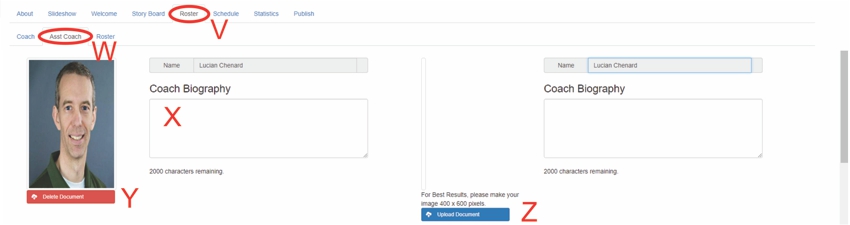
V: Click on "Roster"
W: Click on "Asst Coach"
X: Type in the coach's biography
Y: Click on "Delete Document" to delete the picture
Z: Click on "Upload Document" to upload a new picture
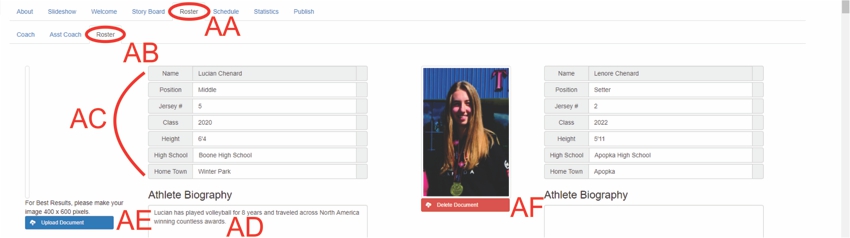
AA: Click on "Roster"
AB: Click on "Roster"
AC: Click on empty boxes to fill in or edit information fields
AD: Type the athlete's biography and click on the green save button
AE: Click on "Upload Document" to upload a new picture
AF: Click on "Delete Document" to delete the picture
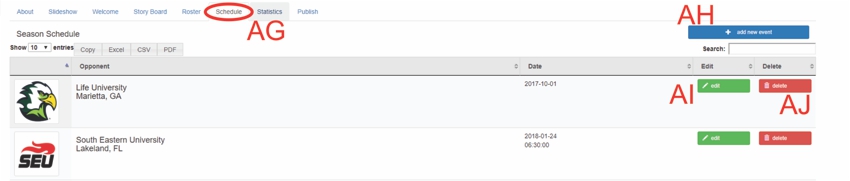
AG: Click on "Schedule"
AH: Click on "add new event" to add a new game
AI: Click on "edit" to edit an existing game
AJ: Click on "delete" to delete an existing game

AK: Click on "Statistics"
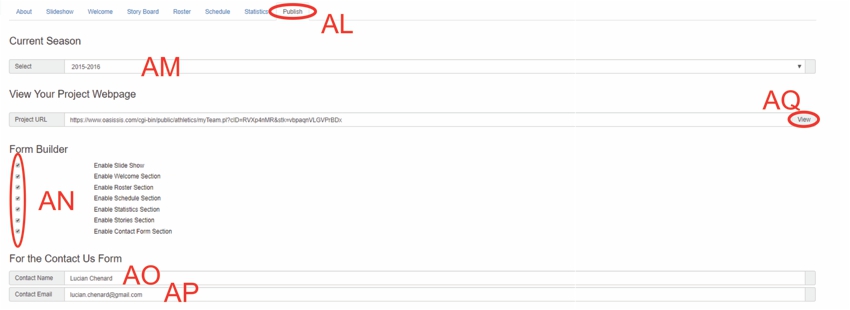
AL: Click on "Publish"
AM: Select season
AN: (De)Select boxes to indicate what the website is show
AO: Type in contact's name
AP: Type in contact information
AQ: Click on "View" to see the website
- URL can be copied and pasted as well
All articles in the Knowledge Base have been submitted by one of our users, from one of our member schools (colleges / universities).
If you would like to become a Knowledge Base contributor please contact us through the Help Desk and let us know of your interest.

(c) 2018 Oasis Technologies | Orlando, Florida USA