Posting: Batch Printing (Donors, Churches and Businesses)
Posting: Batch Printing
The following article explains how to post a one time gift.
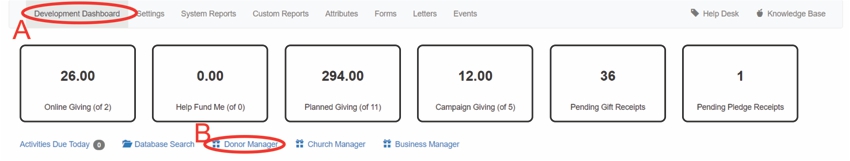
A: Under Navigation go to "Development" and then "Dashboard"
B: Click on "Donor Manager"
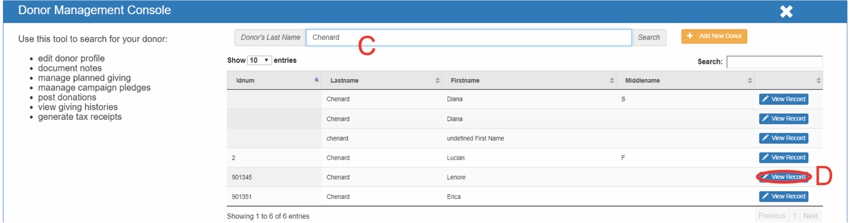
C: Type in the donor's name
D: Click on "Edit"
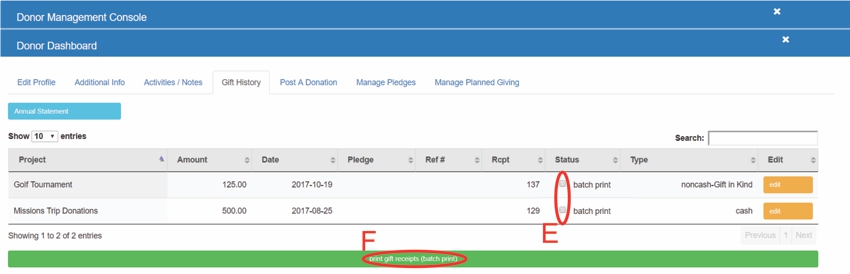
E: Select the box(es) you would like to print
F: Click on "print gift receipts (batch print)"
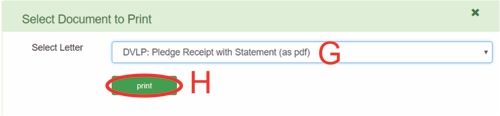
G: Select the letter
H: Click on "print"
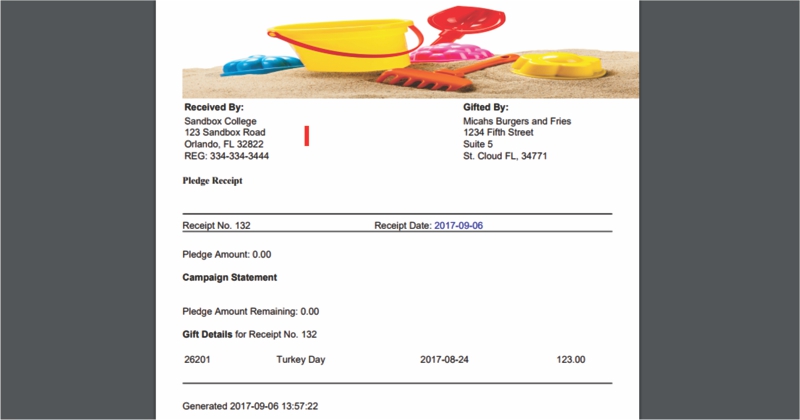
I: The letter you selected will appear
Please see the "Posting: Planned Giving" article for how to post planned giving.
https://www.oasissis.com/hesk/admin/knowledgebase_private.php?article=40&back=1
Please see the "Posting: Pledge Giving" article for how to post pledge giving.
https://www.oasissis.com/hesk/admin/knowledgebase_private.php?article=41&back=1
All articles in the Knowledge Base have been submitted by one of our users, from one of our member schools (colleges / universities).
If you would like to become a Knowledge Base contributor please contact us through the Help Desk and let us know of your interest.

(c) 2018 Oasis Technologies | Orlando, Florida USA
