Communication Plan: RUN NOW
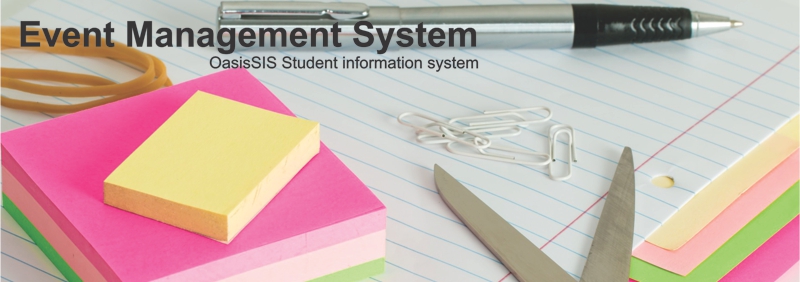
RUN NOW
The "Events" function is available under every major tool bar...
Development, Admissions, Registrar, Finance and Library
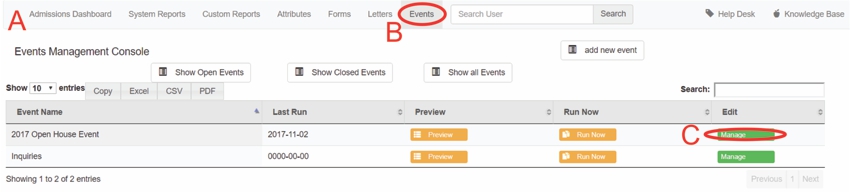
A: Under Navigation go to "Recruitment/Admissions"
B: Click on "Events"
C: Click on "Manage"
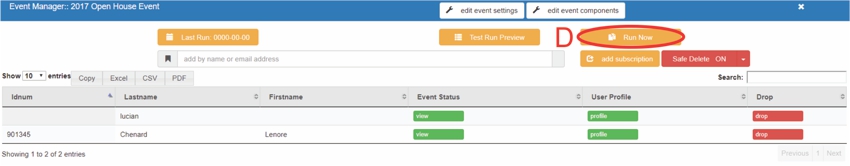
D: Click on "Run Now"
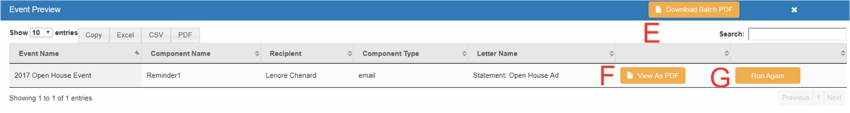
E: Click on "Download Batch PDF"
- Allows you to download all the PDFs at once
F: Click on "View As PDF"
- Downloads just that one PDF
G: Click on "Run Again"
- Will send the event again
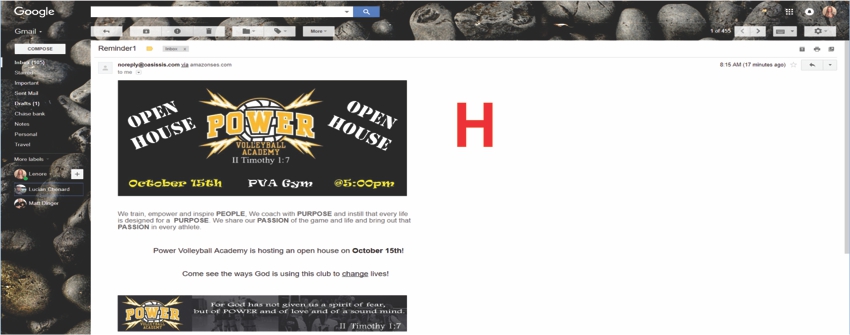
H: - The event will be sent however it's called for under "edit event components"
- It'll be sent from the email given to the user
- The email will show the letter assigned to the event
All articles in the Knowledge Base have been submitted by one of our users, from one of our member schools (colleges / universities).
If you would like to become a Knowledge Base contributor please contact us through the Help Desk and let us know of your interest.

(c) 2018 Oasis Technologies | Orlando, Florida USA