Accessing a form
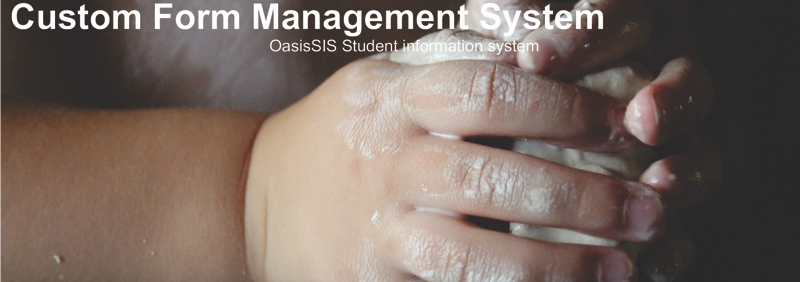
Accessing a Form
The "forms" function is available under every major tool bar...
Development, Admissions, Registrar, Finance and Library

A: To access a form through a website a URL is needed
IF the user is NOT currently in the system...
B: Type email
C: Click on "Create Account"
IF the user IS currently in the system...
D: Type in account email
E: Type in account password
F: Click on "Log In"
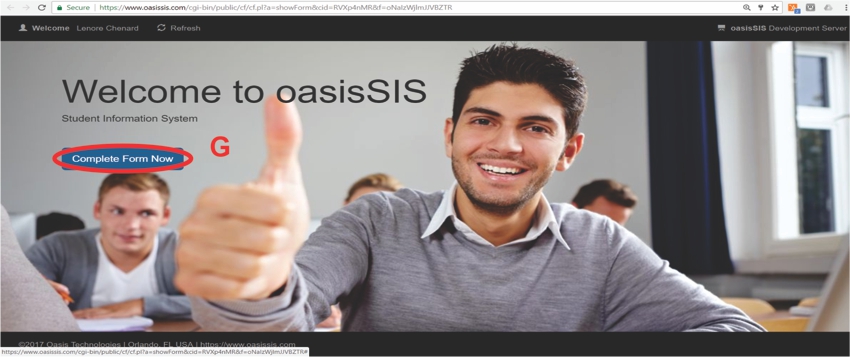
G: Click on "Complete Form Now"
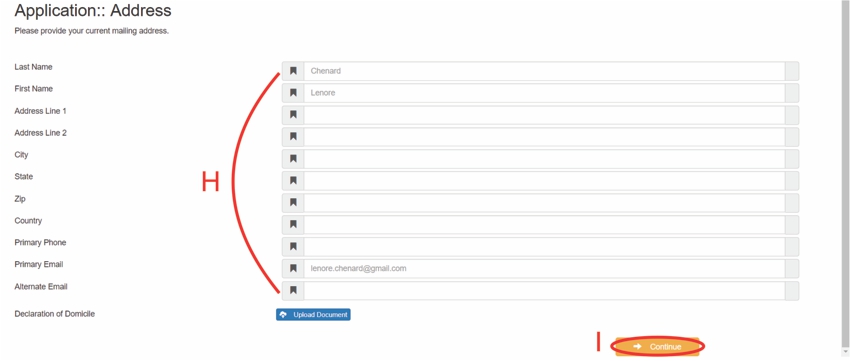
H: Fill in all fields
I: Click on "Continue"
- Repeat as many times as there is pages

J: Form is complete :)
All articles in the Knowledge Base have been submitted by one of our users, from one of our member schools (colleges / universities).
If you would like to become a Knowledge Base contributor please contact us through the Help Desk and let us know of your interest.

(c) 2018 Oasis Technologies | Orlando, Florida USA