Threads - Viewing Student Comments

So you're looking for your students responses to your thread assignments .... there are 2 ways to look as student responses.
1. Course Toolbar: Directory
2. Course Toolbar: Threads
1. Course Toolbar: Directory Tab
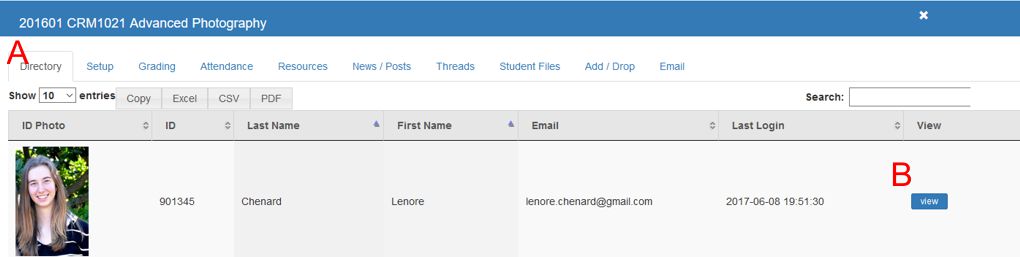
A: From your Course Toolbar click on the "Directory Tab"
B: Select the BLUE "View" button on the students profile
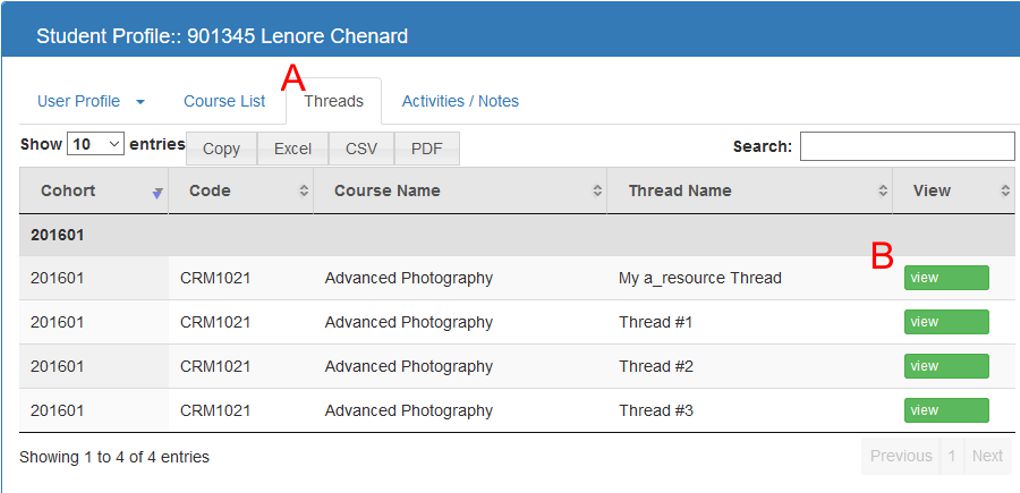
A: From the students console click the "Threads" Tab
B: Select the GREEN "view" button for the specific course / thread that you wish to view
2. Course Toolbar: Threads Tab
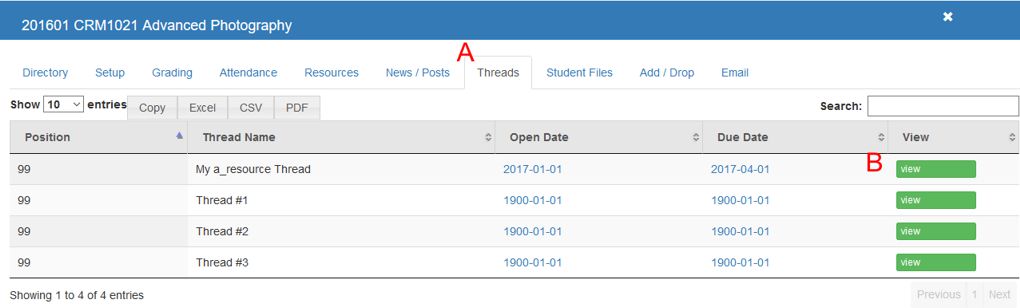
A: From your Course Toolbar click on the "Threads Tab"
B: Select the GREEN "View" button for the specific thread that you wish to view
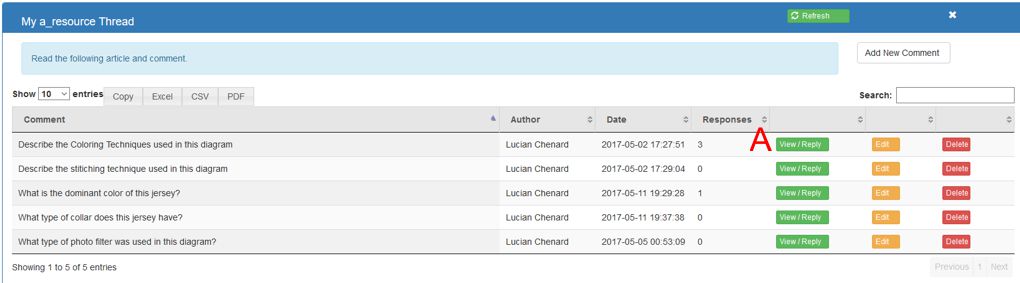
A: Click the GREEN "view/reply" button to view the thread's activities
All articles in the Knowledge Base have been submitted by one of our users, from one of our member schools (colleges / universities).
If you would like to become a Knowledge Base contributor please contact us through the Help Desk and let us know of your interest.

(c) 2018 Oasis Technologies | Orlando, Florida USA