Navigating The Dashboard
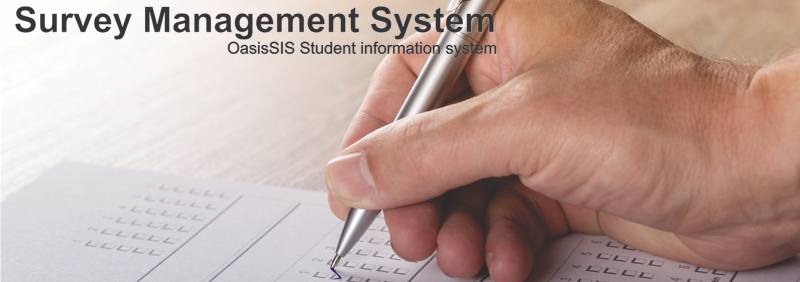
Navigating The Dashboard
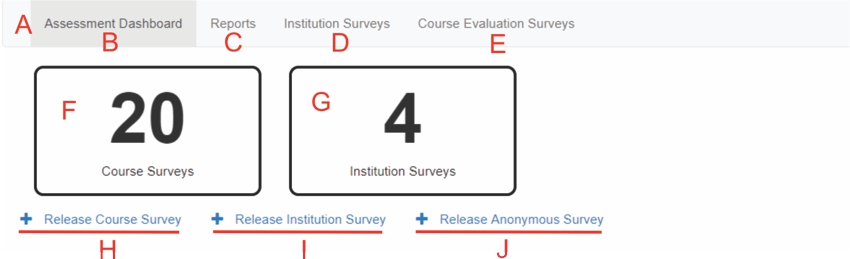
A: Under Navigation go to "Assessment"
B: This page is the Dashboard
C: "Reports"- View survey results
D: "Institution Surveys"- Build/ Edit Institutional Surveys
E: "Course Evaluation Surveys"- Build/ Edit Course Evaluation Surveys
F: "Course Surveys"- View pending/ incomplete (your invitations) for Course Surveys
G: "Institution Surveys"- View pending/ incomplete (your invitations) for Institution Surveys
H: "Release Course Survey"- Assign users to Course Surveys
I: "Release Institution Survey"- Assign users to Institution Surveys
J: "Release Anonymous Survey"- Assign Anonymous to Institution Surveys
All articles in the Knowledge Base have been submitted by one of our users, from one of our member schools (colleges / universities).
If you would like to become a Knowledge Base contributor please contact us through the Help Desk and let us know of your interest.

(c) 2018 Oasis Technologies | Orlando, Florida USA