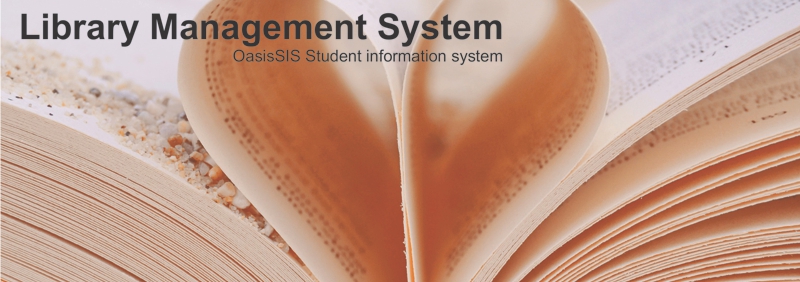Circulation: Checking IN a Title
Checking IN a Title (On Time & Late)
On Time
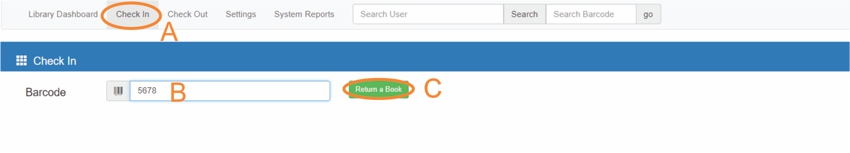
A: Click on "Check In"
B: Type in the barcode
C: Click on "Return a Book"
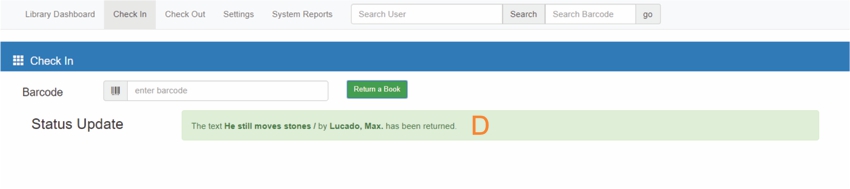
D: Book has successfully been returned on time
Late
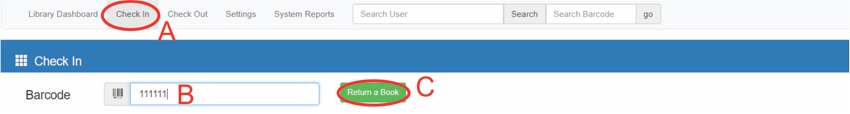
A: Click on "Check in"
B: Type in the barcode
C: Click on "Return a book"
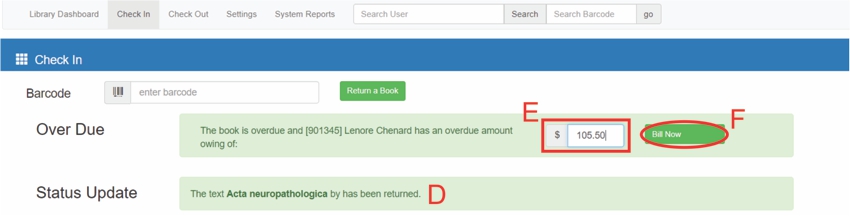
D: The book has successfully been returned BUT it is late
E: This is the fee
-The amount can be edited
F: Click on "Bill now"
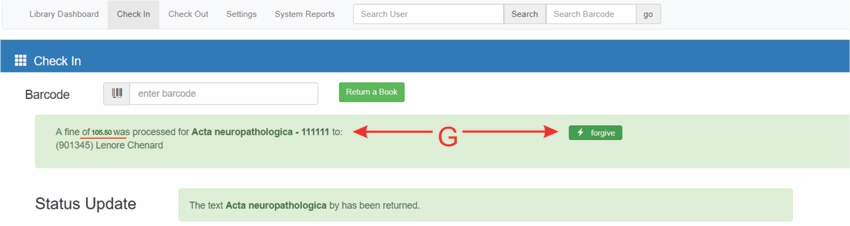
G: $105.50 has been billed
- the fee can be forgiven or reduced
Please see the "Circulation: Checking OUT a Title" Article for how to return a book
https://www.oasissis.com/hesk/admin/knowledgebase_private.php?article=81&back=1
Please see the "Circulation: Setting up Your Circulation Desk User Account" Article for how to add user
https://www.oasissis.com/hesk/admin/knowledgebase_private.php?article=84&back=1
All articles in the Knowledge Base have been submitted by one of our users, from one of our member schools (colleges / universities).
If you would like to become a Knowledge Base contributor please contact us through the Help Desk and let us know of your interest.

(c) 2018 Oasis Technologies | Orlando, Florida USA